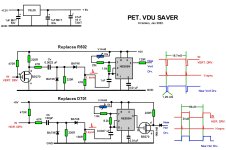Bit of an update:
Keyboard was mostly non-responsive and I already had visions of doing the silver paint thing. But gave the copper and carbon a good clean and it seems to be working fine. The carbon pads on the Return key measures between 1 and 2Kohm while most of the other keys are closer to about 400ohm, but it seems to be within the tolerance to be reliably detected. Guess the two in parallel helps.
With the keyboard working I started testing the PIAs and VIA, basically the cassette and IEEE ports. Got a bunch of intermittent errors, to the point that I suspected the sockets, so replaced all 3 the 40-pin sockets. They were definitely shot. Two pins literally fell off during desoldering and the leaves were heavily corroded.
With that out of the way, I still errors such as multiple characters randomly returned for a key press, the PIA pulling down the level on the cassette read and the system randomly dropping to the monitor during a load from CASS2. Swapping the PIAs around showed that different bits in both are broken. Replaced PIAs with new 6821s and also put a new 6522 in.
At this point the keyboard, and two cassette ports seems fine but got a bad ATN result from running the IEEE test program.
(I originally create the IEEE test program on a 8032 and the output is all upper case, so the 2001 merrily displays all messages in PETSCII

)
ATN is controlled by both a PIA (B8) and the VIA (A5), and with both those replaced I assumed the relevant buffer in A9 must be faulty so socketed and replaced it. Still getting the "ATN is Bad" error though, so need to think what could be causing it. I was confident enough that it must be the MC3446 that I did not measure around it before removing it, having had similar symptoms and causes in previous systems.
. Any ideas on this would be appreciated.
BTW, I need to get an "SD Drive" to use with the various PETs. Any recommendations on the current favorites in terms of price/performance/compatibility/ etc.?