thegenerallee86
Experienced Member
- Joined
- Feb 1, 2021
- Messages
- 143
A CGA, EGA, MDA to VGA converters that'll work for my original IBM PCs the 5150, 5160XT, and 5170 AT?
Yes it would Thank You but I know I've heard of some that do VGA though.
Yeah that's what I was talking about and only really needed it for my 5170 when I get it because it has EGA Card Listed here: D2A62LVEGA Graphics adapter QC8601. I do have a CGA Monitor but not EGA.I assume you’re talking about this: https://texelec.com/product/mce2vga/
I have one based on the same project I got from eBay for like $50 and the image quality isn’t very good at all.
according to the Manual 1 to 4 are the switches and they are all set for CGA and also there is a toggle switch at the top which is set to the emulation mode, but it also says something about having to have the Vega Utility disk here: "THE VEGA TOGGLE SWITCH The VEGA Toggle Switch is located next to the VEGA Switch Block and is easily access able from the rear of your computer after installation. The Toggle Switch tells the VEGA what kind of monitor you are using. When the Toggle is switched to the left (as you look at the switch from the rear of the computer) the VEGA becomes fully configured to work with the Enhanced Color Display. When the toggle is switched to the right (as you look at the switch from the rear of the computer) the VEGA becomes fully configured to work with either the Color Display or the Monochrome Display.It is almost certain that one of the switch setting combinations on the card is for using the card with a CGA monitor.
Even the IBM EGA card has the ability, as described at [here].
Thank You all.Looks like you’ve archived the original manual as well: https://www.minuszerodegrees.net/manuals/Video-7 Enhanced Graphics Adapter (VEGA) - Users Manual - 1985.pdf
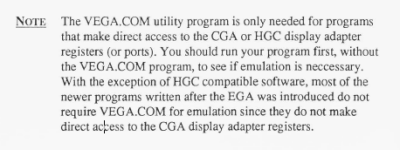
It is almost certain that one of the switch setting combinations on the card is for using the card with a CGA monitor.
Even the IBM EGA card has the ability, as described at [here].
Thank You I figured it out and got it working just hope to either get the IBM 5154 Monitor or other EGA monitor now and still would like to get the converter as well or possibly find a VGA card for Original PCs all three of them 5150/5160 XT/5170 AT.Just in case you are unaware, the gist of 'emulation' is:
Emulation off
Just like the IBM EGA card, even though you set the switch bank switches to a CGA setting, the card is still an EGA card.
The motherboard video switches (or CMOS SETUP) are to be configured for an EGA card.
Per the 'CGA monitor on EGA card' column at [here], software gains access to additional video modes beyond what a (standard) CGA card supports.
Emulation (CGA) on
May not be required by you.
Here, the card is 'pretending' to be a CGA card. It is register level compatible with a CGA card. The IBM EGA card cannot do this.
Required for software, such as certain CGA games, that for performance reasons, bypass the BIOS, communicating directly with the registers on the card.
Reference in the VEGA manual:
View attachment 1247737
I've set an IBM EGA card (64k ram) to display CGA, and done the same with a Zenith card (256k ram) and they both functioned perfectly well. The Zenith card used the same dip switch settings, which IIRC are findable online.It is almost certain that one of the switch setting combinations on the card is for using the card with a CGA monitor.
Even the IBM EGA card has the ability, as described at [here].
