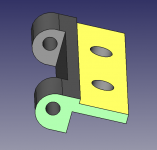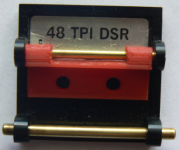clh333
Veteran Member
Recently I set aside the Model III I had been using for experiments because the second (top) drive, designated by the OS as ":1", began to misbehave. In a short period of time it went from reading and writing reliably to not being able to read a disk at all. The drive light would come on, the stepper would flail around and eventually, after a long pause, the OS would print the message "No disk". This for a disk the drive had previously formatted.
Needless to say I tried substituting other disks and cleaning the heads, etc. but as further exploration required "unboxing" I replaced it with an NGA Model 4 and carried on. Yesterday, after a few hours of use, the Model 4 exhibited the same behavior for the first time. After trying the same remedies I shut the machine down, hoping that maybe it was a heat-related issue and intending to let the machine cool. This morning on startup the machine once again does not recognize a formatted disk on drive :1.
Both of these machines were acquired in the past 18 months; both had "issues" that I addressed with the help of the VCF membership. The power supplies were rebuilt, the drives cleaned, the memories expanded to max capacity, the ports' operations verified, video output "tweaked". With each machine I put the "better" drive (more reliable, less frozen or crusty) drive in the :0 slot, so maybe this is just a final chapter in a failing drive's life story. It could be a connection issue somewhere along the data line; or a failing capacitor on the drive or the controller board. It could be the controller itself, although it is hard to imagine the controller operating drive :0 and not :1. Or it could be something I've never thought of.
So I'd like to ask for suggestions as to how to proceed. In the past, where possible, I've substituted a working drive for the problem drive, but it's getting hard to find these old drives and I'm going to have to take a different path.
Thanks for your help.
-CH-
Needless to say I tried substituting other disks and cleaning the heads, etc. but as further exploration required "unboxing" I replaced it with an NGA Model 4 and carried on. Yesterday, after a few hours of use, the Model 4 exhibited the same behavior for the first time. After trying the same remedies I shut the machine down, hoping that maybe it was a heat-related issue and intending to let the machine cool. This morning on startup the machine once again does not recognize a formatted disk on drive :1.
Both of these machines were acquired in the past 18 months; both had "issues" that I addressed with the help of the VCF membership. The power supplies were rebuilt, the drives cleaned, the memories expanded to max capacity, the ports' operations verified, video output "tweaked". With each machine I put the "better" drive (more reliable, less frozen or crusty) drive in the :0 slot, so maybe this is just a final chapter in a failing drive's life story. It could be a connection issue somewhere along the data line; or a failing capacitor on the drive or the controller board. It could be the controller itself, although it is hard to imagine the controller operating drive :0 and not :1. Or it could be something I've never thought of.
So I'd like to ask for suggestions as to how to proceed. In the past, where possible, I've substituted a working drive for the problem drive, but it's getting hard to find these old drives and I'm going to have to take a different path.
Thanks for your help.
-CH-