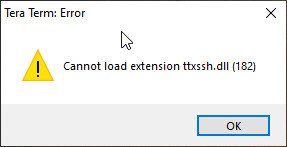Thanks Mike, I transferred FLOP2PC to the SOL successfully and it seems to work, at least I get similar screen messages as PC2FLOP. I'll try to transfer later.
From what I can tell, I have a monitor program called CONSOL which is 1K. My guess is that it doesn't have the cassette tape routines. Anyway it works for what I need.
It turns out that there is no hardware failure in My SOL-20. My problem, which I don't recall, is that the LOCAL key has to be OFF in order to send data from the SOL. With the LOCAL off I can use the TE command and type between the XP and the SOL just fine. I did slow the baud rate down to 1200. Unsure if that will help.
I tried to use PC2FLOP with REAL TERM and the XMODEM doesn't seem to function, the program just hangs. SO I moved back to TERA TERM. After starting PC2FLOP, I select drive 2 and port 1. The SOL looks on drive 2, maybe for space or format?. I then tried to send the CPM disk image. The transfer starts. I can see on TERA TERM that packets are being sent. At 1200 baud this takes a lot time, but once the transfer approaches 32K, the SOL stops and accesses Drive 2, supposedly to save the data. But then everything stops, the program doesn't restart and finish the transfer. The file is 48K. So I think I need to try a smaller file. maybe later, Mike.