NeXT
Veteran Member

Now comes the first major issue with this machine. In order to reach the motherboard you have to COMPLETELY dismantle the computer. There's almost a dozen screws and three or four parts of the frame, not to mention drives, cards, the power supply and some cables but once that's all pulled away you're treated to a rather densely populated board.

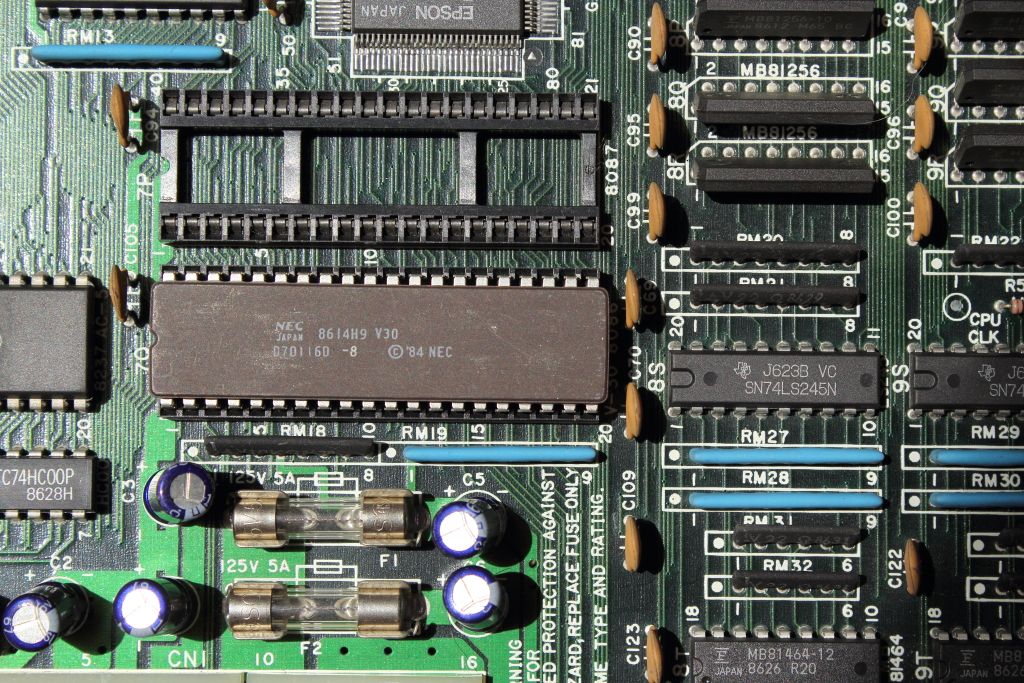
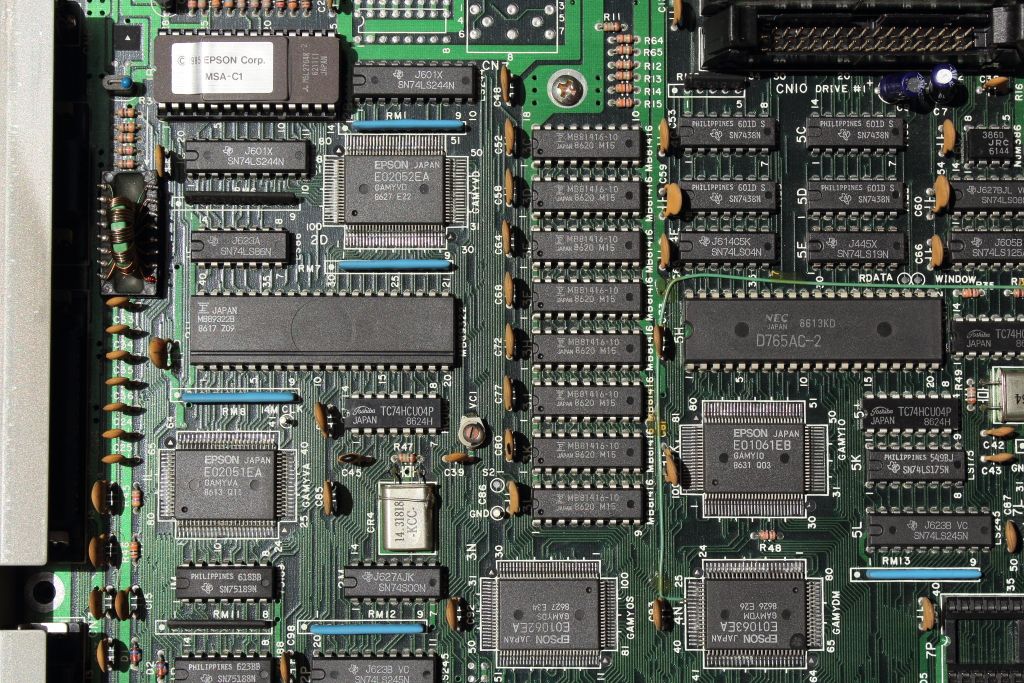
>>IMAGE<<
Epson went all-out. The board is littered with custom chipsets, including for the graphics controller which I can't seem to find any information on. There's is also 640kb in ZIP ram soldered to the board. Yes that is a NEC V30 CPU. Originally I thought that alongside the AST board the previous owner had upgraded the CPU but it seems that in reality this machine shipped with a V30 installed. The 8-bit ISA slots for some reason are on their own board alongside a suspicious momentary switch.
The computer also integrates a Real Time Clock and needs a battery to keep the time and retain its settings. The battery itself is two 3V lithium cells. I really like this. Unlike the M24 machines where the battery might be on the underside but still attached to the board (where if it leaks the board seemingly kills itself, just as I found out with my own M24 and later my PC 6300) this battery is external to the board. Of course in this case the battery is dead but it has not leaked either. I trust these cells enough to leave them where they are.
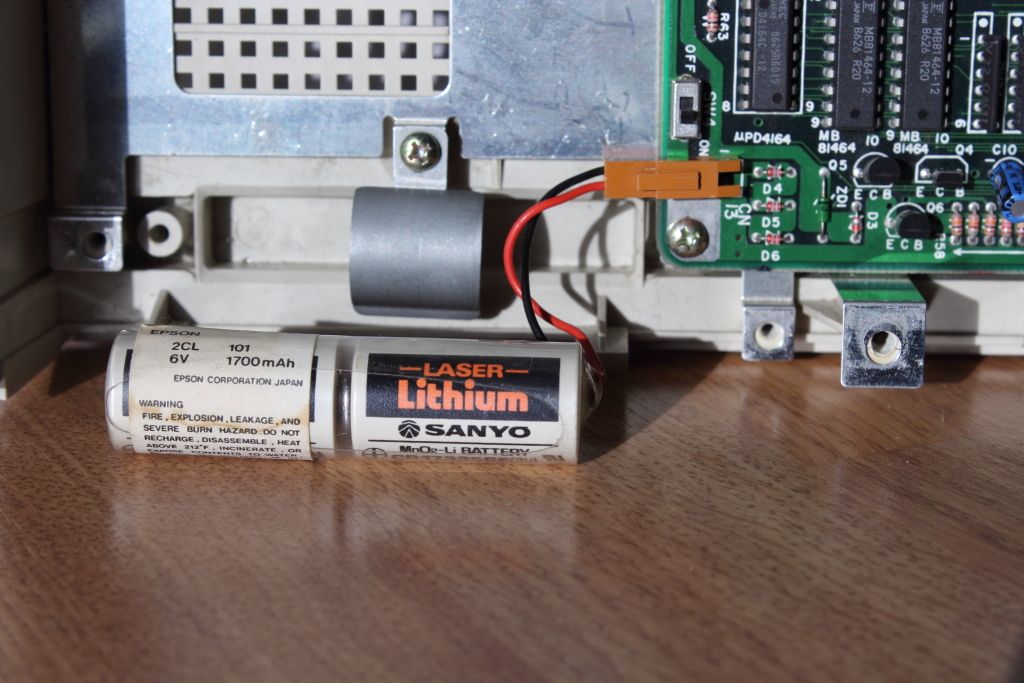
Now that we've looked inside we'll put it back together, close it up and switch it on. When you press the power button the first thing you will realize is that it's a momentary switch. Why does this seem familiar....
Anyways, the machine boots up, loads drivers and stuff. Because I have a V30 I can use iomega's GUEST utility to add a ZIP drive and I have done so in the past to make a backup of the system. DOS 3.3 is DOS 3.3 with nothing at all special. I did not receive any floppy disks with this machine however the DOS directory contains a number of files specific to the machine. One of which is a utility called SETUP.
>>IMAGE<<
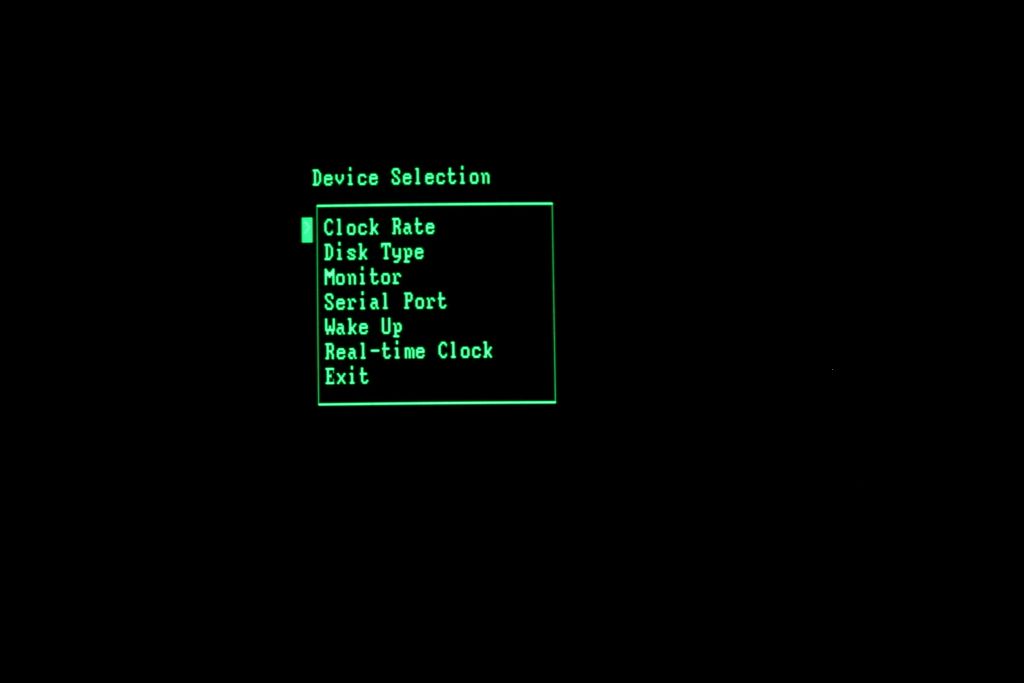
From here you can control how the ports work, the modes of the video adapter (you can invert the display!), the RTC, drive types and CPU speed. This is a really cool part. When in the machine is running in 4.77mhz mode the power LED is orange. When in 7.16mhz mode the LED turns green.
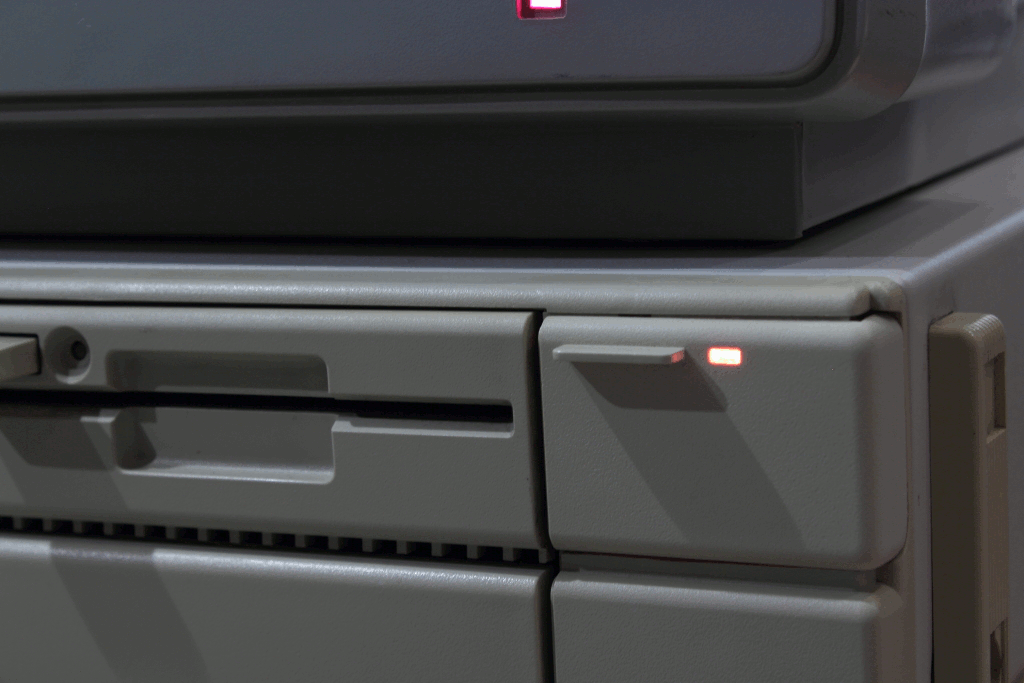
The last thing in the config menu is "wake up". This is where things get REALLY cool. Up until now I've been hinting about how the machine is powered. It turns out that this is the earliest PC I can find that supported soft power. Yes, like how a modern ATX power supply works. Because of this the computer can be programmed to turn on and off at set times and with a modem attached you can turn the machine on by calling it.
Turning the machine off is another interesting experience. You can press the power button if you want but again, in the DOS directory we have a POWER command specific to the machine.
>>IMAGE<<
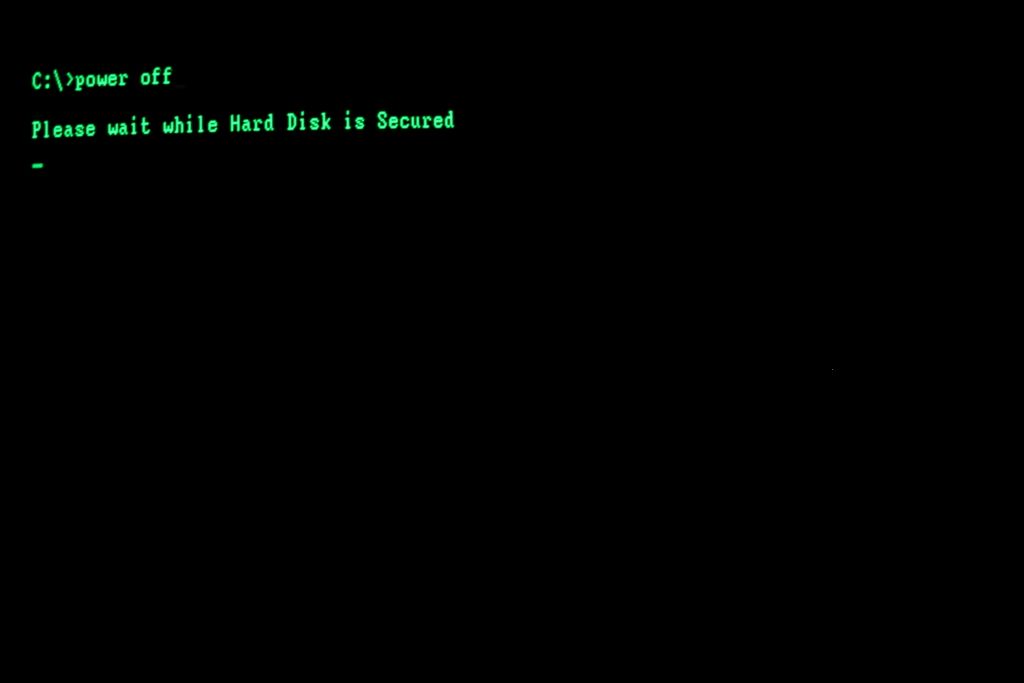
Lastly is the monitor. It's apparently your conventional TTL monochrome screen with green phosphors. It seems to handle MDA fine but when it tries to touch something for CGA either the video controller just does nothing to the screen while whatever is running (in the case of 8088_corruption it will freeze the screen until the video finishes) or it will try and force a mode the CRT doesn't like.
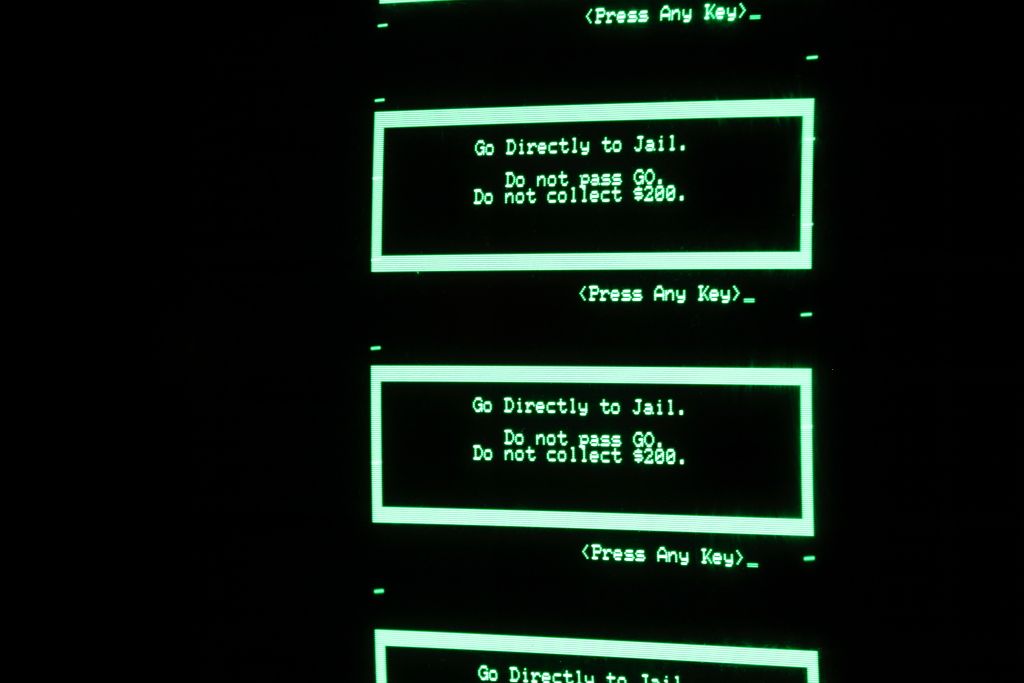
Again, uxwbills' Equity I+ machine uses what is probably the same monitor however like previously mentioned his video adapter is an ISA card and not onboard like mine (and while his machine has software and the manual available online from Epson, my machine has only the manual since that I've found so far everything I need to use the machine is already in ROM). I could be SOL for graphics modes or I'm simply not accessing them correctly. I have to ask around. After I backed the machine up I did upgrade to DOS 5 and seemed to jumble a few things. I could try rolling back to see if there was a device driver I lost somewhere.
Also, this CRT has an AMAZING persistance. Put it in a dark room, leave something on the screen for a minute and then turn the monitor off. You can still see the contents of the screen clearly for several minutes.
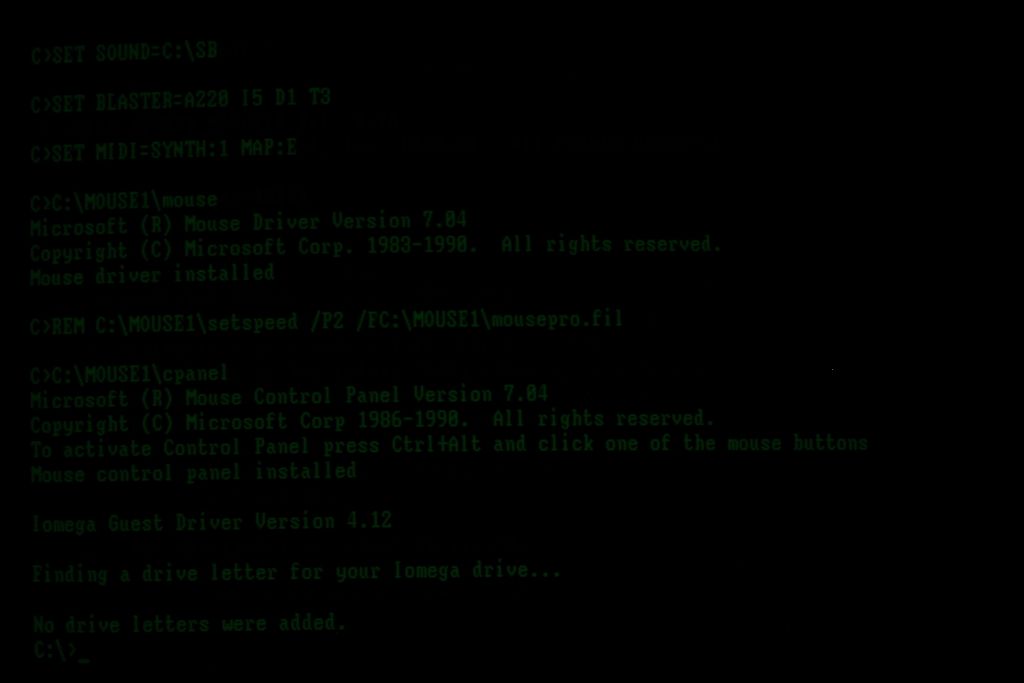
(If you can't see that you might need to turn your screen brightness up)
Anyways, overall it's a great machine. Aside from the issues with the video which I need to sort out along with the battery it's well worth using compared to a real XT as it can do everything it can, plus more, AND it has integrated video, I/O and floppy controllers.
