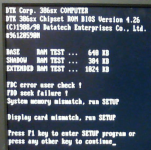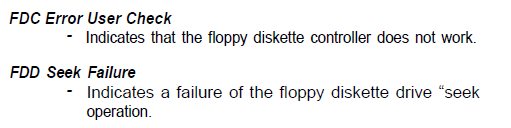My resurrection (mis)adventures continue. This time it is a DTK model Peer-2030 that I got secondhand locally about a year and a half ago. Some info on it:
- No integrated video card
- No integrated sound card
- Has a 5.25-inch floppy drive as drive A
- Has a 3.5-inch floppy drive as drive B
- Takes a 3.5-inch IDE HDD, since it has a specific bracket/cage for it
- Power supply powers on okay
- Gives a single beep at power-up. The kind of single beep that is supposed to tell you everything is normal.
- Keyboard lights light during POST
- Floppy drive lights light in sequence during POST, but they do not do a motor test
- Computer seems to reboot itself immediately after the floppy drives light up. When the floppy drives light up in sequence again, it resets itself again.
- Turbo button is functional (the floppy drives take longer to light up if turbo is off)
- Reset button is functional
- No video output at all