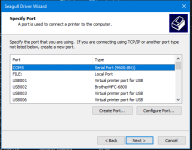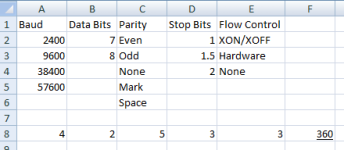From Computer Reset. I have two of them. Came with no wires or connectors. Here's a third-party page about it.

Here are the manual links.
Thermal printer; has paper. I have a variable power supply, which is adjusted to 12 VDC., center positive, as the markings and user manual direct. The green LED on the printer is on.
I've installed this program to provide drivers. This is the only place on the Internet that I could find the drivers. The file is named Honeywell_2023.1.exe. (This confusing. It seems to be a program by Seagull Scientific called BarTender which includes the O'Neil printer drivers.)
 www.seagullscientific.com
www.seagullscientific.com
Here is another third-party website that seems to have the same drivers in the same file.

 www.barcodesinc.com
www.barcodesinc.com
The printer uses a 6P6C connector for data. It is a serial printer. Here is the pinout diagram from PDF page 103 of the manual.
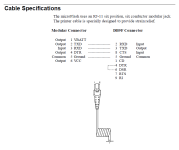
Using an 8P8C breakout block (and realizing to skip pin 1 of the 8P8C since this is 6P6C), I mapped the pins from 6P6C to a 9-pin D-sub breakout block as given above. I then used a Trendnet-brand 9-pin D-sub to USB converter, and plugged the USB end directly into my modern laptop.
I've never used a USB-to-D-sub converter before.
It seems that I have to set this printer up manually. I don't have a problem with knowing how to do that, except that which port to use is a mystery to me. I tried every existing USB port listed, and the printer gave no reaction when I printed some text to it from Notepad.
Looking under LPT and COM ports instead of USB, I find:
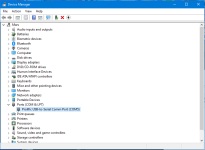
Based I the entry above that I put in red bold, I created a new port in the Add Printer process called "COM5". Win10 didn't ask me for any address or location for it, strangely. (How does it know where to send the data if you've just given it a name and haven't told it where to send the data?) I tried sending text from Notepad to the printer. The printer responds, but with ASCII garbage, and won't stop until I unplug the USB.
Here is a video that has helped a little so far.
I am still stuck in trying to successfully send to the printer. Maybe this is a good opportunity for me to learn how to use PuTTY? Please help.

Here are the manual links.
Thermal printer; has paper. I have a variable power supply, which is adjusted to 12 VDC., center positive, as the markings and user manual direct. The green LED on the printer is on.
I've installed this program to provide drivers. This is the only place on the Internet that I could find the drivers. The file is named Honeywell_2023.1.exe. (This confusing. It seems to be a program by Seagull Scientific called BarTender which includes the O'Neil printer drivers.)
Datamax-O'Neil Windows Printer Drivers | BarTender by Seagull Scientific
Datamax-O'Neil Drivers by Seagull™ make it easy to print labels, cards and more from any true Windows program!
Here is another third-party website that seems to have the same drivers in the same file.

Datamax-O'Neil microFlash 2t Portable Barcode Printer
The Datamax-O-Neil microFlash 2t Printer quickly prints both standard receipts, barcoded receipts, and even pressure-sensitive "linerless" labels to your exact specifications from any computer. And, it is so small, light and durable, it can be taken anywhere, hooked to the belt of your field...
The printer uses a 6P6C connector for data. It is a serial printer. Here is the pinout diagram from PDF page 103 of the manual.
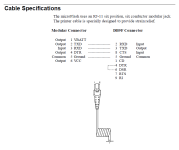
Using an 8P8C breakout block (and realizing to skip pin 1 of the 8P8C since this is 6P6C), I mapped the pins from 6P6C to a 9-pin D-sub breakout block as given above. I then used a Trendnet-brand 9-pin D-sub to USB converter, and plugged the USB end directly into my modern laptop.
I've never used a USB-to-D-sub converter before.
It seems that I have to set this printer up manually. I don't have a problem with knowing how to do that, except that which port to use is a mystery to me. I tried every existing USB port listed, and the printer gave no reaction when I printed some text to it from Notepad.
Looking under LPT and COM ports instead of USB, I find:
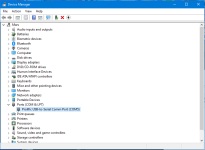
Based I the entry above that I put in red bold, I created a new port in the Add Printer process called "COM5". Win10 didn't ask me for any address or location for it, strangely. (How does it know where to send the data if you've just given it a name and haven't told it where to send the data?) I tried sending text from Notepad to the printer. The printer responds, but with ASCII garbage, and won't stop until I unplug the USB.
Here is a video that has helped a little so far.
I am still stuck in trying to successfully send to the printer. Maybe this is a good opportunity for me to learn how to use PuTTY? Please help.