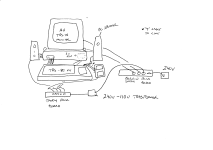richarjo
Experienced Member
Hi. I've been trying to make a noise with my TRS-80 model 1. I have a CCR-81 tape deck with the 3 leads connected. Running a game, in this case Zaxxon, the CCR-81 led lights but no sound from the speaker or an earphone. This is when record is pressed down. I've tried with 3 connectors, no remote (the spindle then spins) and just the output. And also in the mic port. I've also tried a custom audio cable in the mic port. No sound but LED activity. Is output from the CCR-81 speaker possible?
Thanks.
Thanks.