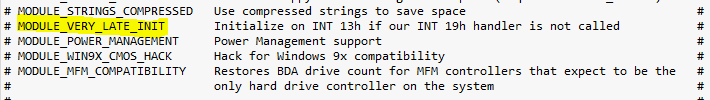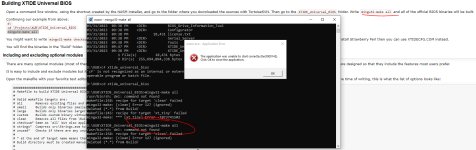Yes I used v1.1.5. For my Rev3 card, I can choose either D800h or C800h via a jumper on the card. I have tried both, but D800 causes one of the RAM counts to report 0kb, so I'm going to run with C8000.I notice that in the LX CD thread that was referred to in post #5, that the OP tried various ROM addresses, such as D0000 and CA000.
I put 2 new caps in to replace the leaked ones and cleaned the board up on the original HDD, but still can't detect the miniscribe 8450XT in fdisk or Spinrite 4.0. Interestingly, I do hear the head do some seeking when I run fdisk (XTide removed).
'MODULE_VERY_LATE_INIT' is not included in the 'Official' builds of the XUB, So Yes a custom build will be required.
See https://xtideuniversalbios.org/
Since the miniscribe isn't behaving, I'm back to the XT-IDE. I will take a look at the custom build instructions for the universal BIOS Malc linked.
I don't understand how a "very late" initialization will also fix a problem solved by setting late initialization to "No". Setting late initialztion to "No" indicates an early initialization to me...
I see the very late module is already written, so it looks like I need to include that (maybe in place of the floppy control module as the built-in one is working fine) after installing all the compilers and programs at the start of the link above. Coding is outside my wheelhouse but I will try.