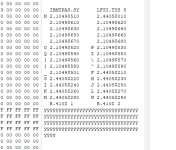I have an imbedded device (floppy duplicator) from the early 90's that has a 500MB IDE drive in it. I want to backup and image this IDE drive. I've tried Clonezilla, but since the disk format is unknown, it errors out will not back up the drive. Are there any tools out there that don't look at the file system and just copy the drive bit by bit? Is that even possible?
Upcoming Events:
- VCF South West - June 14 - 16, Davidson-Gundy Alumni Center at University of Texas at Dallas
- VCF West - Aug 2 - 3, Computer History Museum, Mountain View, CA
- VCF Midwest - Sept 7 - 8 2024, Schaumburg, IL
- VCF SoCal - Mid February 2025, Location TBD, Southern CA
- VCF East - April 2025, Infoage Museum, Wall NJ
-
Please review our updated Terms and Rules here
You are using an out of date browser. It may not display this or other websites correctly.
You should upgrade or use an alternative browser.
You should upgrade or use an alternative browser.
How do I image a hard drive with an unknown format?
- Thread starter bolex
- Start date
SomeGuy
Veteran Member
Yes, use a Linux boot CD or attach it to a Linux system and then use the "dd" utility to copy the drive bock device to a file. It won't care what file system is there or if there is even no file system at all. You can then pick through the file later to determine content.
It gets a little harrier if there are bad sectors.
Since the drive is less than 2GB, you can also achieve something similar with a DOS computer and Norton Disk Editor.
It gets a little harrier if there are bad sectors.
Since the drive is less than 2GB, you can also achieve something similar with a DOS computer and Norton Disk Editor.
I put this in a drive enclosure/sled and it's directly attached to the IDE header on the motherboard. I thought I would have the problem you mentioned if I did it any other way. The drive is recognized by the BIOS. This is an older system (6 cores), but it's running windows 10.When you’re trying to back it up with clonezilla are you trying to use a USB to IDE device
I tried DD a few times with no success and I tried to run Clonezilla in DD mode instead of PART mode and that still gave me errors. Truthfully my linux skills are horrible at best. Since this was on a windows 10 machine, I found a tool called HDD Raw Copy Tool that does a DD in windows. It's running now. I'll check out the image with some binhex forensic tools that I have to see what it looks like when its done.
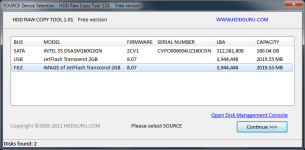
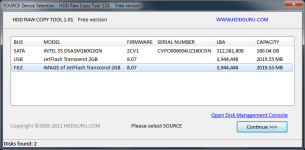
Chuck(G)
25k Member
The hex means more to me than does the interpreted stuff; got a display of that? dd running natively under linux should have had no problem with it.
Here are the top 100,000 rows. It would be interesting to see how it stores the disk image files. I can get you the whole dump if you like.The hex means more to me than does the interpreted stuff; got a display of that?
Attachments
Chuck(G)
25k Member
A quick examination tells me that this is not an X86 (perhaps 68K). The filesystem is pretty simple, but you can see that there's a nUxi-type issue:
Take a look at 105b00 : should read 0d 0a 4e 6f 6e 2d ....
16 bit words, big-endian system. "Non-System disk or disk error..." So it's a boot sector.
You can determine the type of disk by looking a bit farther up:
eb 3c 90 54 72 61 63 65 72 53 54 = usual x86 jump , followed by the system name: "TracerST"
And so on...
This your unit?
Code:
00105ab0 00 00 00 00 00 00 00 00 00 00 00 00 00 00 00 00 |................|
00105ac0 00 00 00 00 00 00 00 00 1f 0e c0 33 8e fa bc d0 |...........3....|
00105ad0 7c 00 be fb 7c 76 ac fc c0 84 08 74 0e b4 07 b3 ||...|v.....t....|
00105ae0 10 cd f3 eb 00 b4 16 cd 19 cd 00 00 00 00 00 00 |................|
00105af0 00 00 00 00 00 00 00 00 00 00 00 00 00 00 00 00 |................|
00105b00 0a 0d 6f 4e 2d 6e 79 53 74 73 6d 65 64 20 73 69 |..oN-nyStsmed si|
00105b10 20 6b 72 6f 64 20 73 69 20 6b 72 65 6f 72 0d 72 | krod si kreor.r|
00105b20 0d 0a 52 0a 70 65 61 6c 65 63 61 20 64 6e 73 20 |..R.pealeca dns |
00105b30 72 74 6b 69 20 65 6e 61 20 79 65 6b 20 79 68 77 |rtki ena yek yhw|
00105b40 6e 65 72 20 61 65 79 64 0a 0d 43 00 70 6f 72 79 |ner aeyd..C.pory|
00105b50 67 69 74 68 31 20 39 39 20 32 72 54 63 61 20 65 |gith1 99 2rTca e|
00105b60 6f 4d 6e 75 61 74 6e 69 50 20 6f 72 00 64 00 00 |oMnuatniP or.d..|
00105b70 00 00 00 00 00 00 00 00 00 00 00 00 00 00 00 00 |................|16 bit words, big-endian system. "Non-System disk or disk error..." So it's a boot sector.
You can determine the type of disk by looking a bit farther up:
Code:
00105a80 89 44 89 44 89 44 45 55 00 81 3c eb 54 90 61 72 |.D.D.DEU..<.T.ar|
00105a90 65 63 53 72 00 54 01 02 00 01 e0 02 40 00 f0 0b |ecSr.T......@...|
00105aa0 00 09 00 12 00 02 00 00 00 00 00 00 00 00 00 00 |................|And so on...
This your unit?
Chuck(G)
25k Member
DeltaDon
Veteran Member
I've used AOMEI Partition Assistant to clone some drives and I believe it has a sector by sector option, but I've not tried that option yet. How about Rufus? I'm not sure it is can clone by sectors.
Chuck(G)
25k Member
I do note that there's a SIMCITY image in the dump.
I was testing on a few disk types. It's been able to copy 400, 800K Mac, Amiga Disks, 720K, 1.44 disks and 1.2MB 3-mode disks. There are quite a few test disks on there from me testing it. One great feature is that you can test the drive alignment by putting an AAD disk in it.I do note that there's a SIMCITY image in the dump.