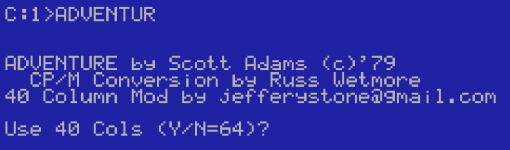jefferystone
Experienced Member
- Joined
- Dec 16, 2022
- Messages
- 57
The above disks DO work in cloud cp/m
I had used the old 'naburn' insteadof 'naburn8mb' and corrupted my B.DSK for cloud cp/m
Here's a modified version (disassembled and re-assembled) prompting if you want 36 column or it will use default of 64 column:
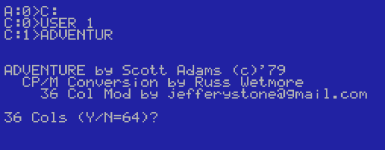
I plan to continue to make some improvements to this mainly for text layout.
I had used the old 'naburn' insteadof 'naburn8mb' and corrupted my B.DSK for cloud cp/m
Here's a modified version (disassembled and re-assembled) prompting if you want 36 column or it will use default of 64 column:
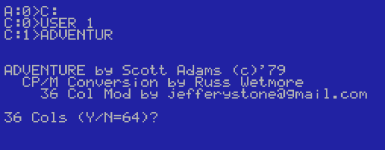
I plan to continue to make some improvements to this mainly for text layout.