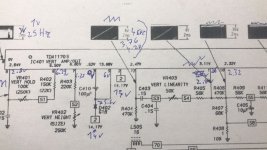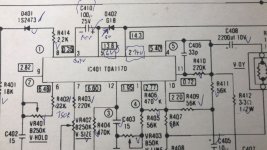soviet9922
Veteran Member
Hi got an IBM 5151 monitor, and it has seen better days, the "seller" told me that someone dropped it from a truck when he moved places in the past.
The casing is cracked but the guts of the monitor are ok the PCB is in a single piece with no cracks don't seem to be any cold solder joints.
Checked all connectors unplugged and plugged them cleaned all the pots and the board.
Now the monitor powers on ok but is vertically collapsed I can see all the images compressed in a single line but the last text line from dos shows up fine:
The adjustments don't seem to change this.
Maybe someone that is familiar with these monitors could help, need some ideas about where to start to look at them.
The casing is cracked but the guts of the monitor are ok the PCB is in a single piece with no cracks don't seem to be any cold solder joints.
Checked all connectors unplugged and plugged them cleaned all the pots and the board.
Now the monitor powers on ok but is vertically collapsed I can see all the images compressed in a single line but the last text line from dos shows up fine:
The adjustments don't seem to change this.
Maybe someone that is familiar with these monitors could help, need some ideas about where to start to look at them.