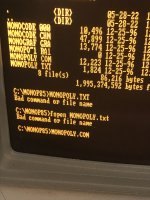Upcoming Events:
- VCF South West - June 14 - 16, Davidson-Gundy Alumni Center at University of Texas at Dallas
- VCF West - Aug 2 - 3, Computer History Museum, Mountain View, CA
- VCF Midwest - Sept 7 - 8 2024, Schaumburg, IL
- VCF SoCal - Mid February 2025, Location TBD, Southern CA
- VCF East - April 2025, Infoage Museum, Wall NJ
-
Please review our updated Terms and Rules here
- Forums
- Companies
- IBM Computers, PCs, Clones and Descendants
- PCs and Clones (XT and early AT class machines)
You are using an out of date browser. It may not display this or other websites correctly.
You should upgrade or use an alternative browser.
You should upgrade or use an alternative browser.
IBM 5155 help
- Thread starter Maniacal
- Start date
modem7
10k Member
Maybe it is due to differences in CHS translation (translation in VirtualBox compared to translation in the XUB). There is a bit of a read at [here]. Someone here knowledgeable on the subject may comment.i got the cf card to boot dos on virtualbox, it just wont let me boot it on the computer itself, i have no clue what's up with it
You could wait for the DOS disk to arrive, then try partitioning and formatting the CF with that.
The 2013-10-22 XUB bios which the OP has on his CF Lite uses LBA even on the smallest of CF cards that support LBA (Many do), I have no idea what VirtualBox use's or how it interprets drive translation / Geometries, Maybe it does it's own thing like some manufactures do with bios's. The floppy disk method is probably the easiest for the folk that have little to no extra hardware for getting DOS on CF and making it bootable.Maybe it is due to differences in CHS translation (translation in VirtualBox compared to translation in the XUB).
Lots of variables yielding seemingly random results. It would be helpful if the XUB gave more info on why a given CF wasn't working, but the fact that some do work is the result of hard work by volunteers and small miracles. Sometimes you just have to make do with what you can get.
My "solution" was to get a 15 - 20 unit sampling of CF cards and try them all. About 12 of them work like a champ. My XT is happy with them and so am I.
My "solution" was to get a 15 - 20 unit sampling of CF cards and try them all. About 12 of them work like a champ. My XT is happy with them and so am I.
It would be nice but it's not going to happen, The XT-IDE controller's were originally designed for the PC/XT with 8Kb of ROM space not Mb's of ROM space. The XUB Dev's are volunteers, They don't get paid and are doing a fantastic job as it is.It would be helpful if the XUB gave more info on why a given CF wasn't working
Yeah there is lots of variable's, The top one being the folk that can't RTFM, Then there's the folk that build their own with little to no experience in soldering / building, and the list goes on, CF cards that don't work in 8-bit mode, Cheap crappy CF adapters etc etc.
Agreed.It would be nice but it's not going to happen, The XT-IDE controller's were originally designed for the PC/XT with 8Kb of ROM space not Mb's of ROM space. The XUB Dev's are volunteers, They don't get paid and are doing a fantastic job as it is.
Yeah there is lots of variable's, The top one being the folk that can't RTFM, Then there's the folk that build their own with little to no experience in soldering / building, and the list goes on, CF cards that don't work in 8-bit mode, Cheap crappy CF adapters etc etc.
But that got me thinking. Are there other resources that could be used to query a CF card and get info on it's characteristics? Perhaps then someone could simply get some kind of pass/fail on a given card before wasting time going through the whole format -> dos install -> failure to boot process.
BIOSDRVS.COM included in the folders on the XUB binaries download site will give some info, There are other utilities around that interrogate the CF but you'll have to search for them, I did find one that gave lots of info but lost it and can't remember the name or where i got it from now.But that got me thinking. Are there other resources that could be used to query a CF card and get info on it's characteristics? Perhaps then someone could simply get some kind of pass/fail on a given card before wasting time going through the whole format -> dos install -> failure to boot process.
aaand now it isn't. this is stupid. When i got the floppy disk it worked perfectly booting from the system. I tried to copy the files over to the hard disk and everything went well but it still gets stuck at Booting C: that's annoying but i figured that if i have a dos floppy i can just use the cf card for application. Well now the floppy drive/disk itself broke. Instead of booting to the floppy disk it makes a worse sound than normal and doesn't do anything. Attached is a video of what the boot process looks like currently--someone has mailed my a dos floppy and it boots the pc, later today i'm going to try copying the files over to the cf card, but i finally have dos on the computer
i believe it's something to do with the floppy drive itself, but i know close to nothing about floppy drivesaaand now it isn't. this is stupid. When i got the floppy disk it worked perfectly booting from the system. I tried to copy the files over to the hard disk and everything went well but it still gets stuck at Booting C: that's annoying but i figured that if i have a dos floppy i can just use the cf card for application. Well now the floppy drive/disk itself broke. Instead of booting to the floppy disk it makes a worse sound than normal and doesn't do anything. Attached is a video of what the boot process looks like currently--(p.s it was working great earlier but now it suddenly broke, it's issue after issue with this, i just want to do basic things)
sqpat
Experienced Member
Hmm that's too bad. I guess you could try the 2nd drive just in case. But these dysan disks have usually been pretty reliable for me, they are my go-to when i need a good 360k floppy. I would think the disk wouldn't go bad too quickly but anything is possible.
I will say there have been some cases where I have run into CF cards that work on other machines (286es and 486es) with the xtide universal bios but they do not work on a 5150 with an XT-IDE CF adapter. They are usually detected by the BIOS and then only sometimes boot, but then will run into corrupted directories and the like.
I will look for a CF card I have lying around that does not have this aforementioned issue... I may have a CF card lying around that I can mail you. The 5155 is one of my favorite machines and it'd be a shame to not get it working. I will follow up on PM tomorrow if I find that CF card. Honestly I have found it a little bit harder as the years go on to find reliable CF cards for these older machines. I should have stocked up on more of them in earlier years.
I will say there have been some cases where I have run into CF cards that work on other machines (286es and 486es) with the xtide universal bios but they do not work on a 5150 with an XT-IDE CF adapter. They are usually detected by the BIOS and then only sometimes boot, but then will run into corrupted directories and the like.
I will look for a CF card I have lying around that does not have this aforementioned issue... I may have a CF card lying around that I can mail you. The 5155 is one of my favorite machines and it'd be a shame to not get it working. I will follow up on PM tomorrow if I find that CF card. Honestly I have found it a little bit harder as the years go on to find reliable CF cards for these older machines. I should have stocked up on more of them in earlier years.
Remove the XT-IDE controller and then try booting from floppy, does it work then ?aaand now it isn't. this is stupid
nope, that footage is without the xt-ide controllerRemove the XT-IDE controller and then try booting from floppy, does it work then ?
it (sometimes) works from B, but whether or not it works from time to time is unsure. It was one of the first thigns i tried and it didn't work, but now it is working, but it only works sometimes. That was probably a difficult to read sentence but it's at least sometimes able to boot from B drive. What happens changes from boot to boot which is weird.Hmm that's too bad. I guess you could try the 2nd drive just in case. But these dysan disks have usually been pretty reliable for me, they are my go-to when i need a good 360k floppy. I would think the disk wouldn't go bad too quickly but anything is possible.
I will say there have been some cases where I have run into CF cards that work on other machines (286es and 486es) with the xtide universal bios but they do not work on a 5150 with an XT-IDE CF adapter. They are usually detected by the BIOS and then only sometimes boot, but then will run into corrupted directories and the like.
I will look for a CF card I have lying around that does not have this aforementioned issue... I may have a CF card lying around that I can mail you. The 5155 is one of my favorite machines and it'd be a shame to not get it working. I will follow up on PM tomorrow if I find that CF card. Honestly I have found it a little bit harder as the years go on to find reliable CF cards for these older machines. I should have stocked up on more of them in earlier years.
When i first got my 5155 it had issues, It had been sat in storage for a very long time and one issue was neither of the floppy drives would work, They would spin up but not fast enough, I removed both drives and removed the belts, I tried turning the big wheel by hand and found it was tight and notchy , Both drives were partially seized, I managed to spray some lubricant under the big wheel and left them over night, The next day i kept turning and spraying more lubricant until the wheels spun freely and quietly, I gave the drives a good clean and both have been working ever since.
"Doesn't work no matter what" is usually something electronic or configuration. "Doesn't work at times" is usually mechanical. The fact that the two drives behave differently just adds weight to the latter. I think you should give both drives a good cleaning and lube. Lubricants tend to stiffen up and collect dirt when in storage. Might as well give the heads some attention with a Q-tip and some IPA or a session with a cleaning disk while you're at it.
Good luck!
Good luck!
i'm gonna need a video or something about that, i have no clue how to clean/tend to floppy drives and i don't want to make it worse"Doesn't work no matter what" is usually something electronic or configuration. "Doesn't work at times" is usually mechanical. The fact that the two drives behave differently just adds weight to the latter. I think you should give both drives a good cleaning and lube. Lubricants tend to stiffen up and collect dirt when in storage. Might as well give the heads some attention with a Q-tip and some IPA or a session with a cleaning disk while you're at it.
Good luck!
I plan to go to a pc store later today to see if they have the cleaning materials (i only have like two of them). In the mean time i've been seeing if i can get dos applications running since i can boot ms dos from B drive and access the CF card. Still no luck booting but also no luck opening files/programs. The files are accessible but cannot be opened (could be a compatibility issue with the files since i'm not entirely sure what works).Obviously your half height (Teac?) drives are not the same as the classic full height Tandons. But the principles of cleaning and lubing are pretty much the same.
Attachments
It does let me open the text file (with type command). So the Drive exists, Files can be added/removed/opened. But for whatever reason it won't let me make it bootable, it feels like it's a user error but i do everything just the way it's intended. I don't even know what to do at this point.I plan to go to a pc store later today to see if they have the cleaning materials (i only have like two of them). In the mean time i've been seeing if i can get dos applications running since i can boot ms dos from B drive and access the CF card. Still no luck booting but also no luck opening files/programs. The files are accessible but cannot be opened (could be a compatibility issue with the files since i'm not entirely sure what works).