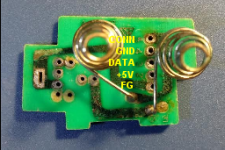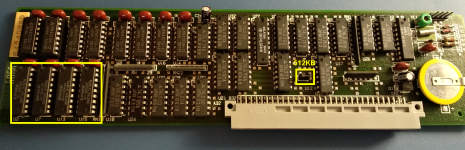After a looong time and a pandemic in between, I've sorted out all issues that plagued my Japanese JX:
The keyboard
It stopped working and once openned (see first messages of this same thread) I found the little DIN connector PCB deeply corroded by old batteries. It worked some days with new batteries and using the IR connection; but suddenly, it failed.
Now after quite some years and after quitting looking for pics of this PCB, finally I've disassembled and cleaned thoroughly this little PCB with white vinegar sessions, abrassives and a lot of IPA. The result has been better than expected and to my surprise, all tracks were still present:
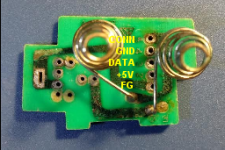

The minDIN6, once desoldered, also worked after lubrication and some hours of plugging/unplugging a male connector

The internal cable signals are, following the PCB numbers:
1) FG (GND)
2) +5V
3) KB DATA
4) GND
5) KB CONNECTED (GND)
Detailed info of the keyboard connection signals can be found in the JX technical reference PDF. It served me well.
The cable between the keyboard and the main unit has been easier to get than expected, a simple male/male miniDIN6 (PS/2 shaped) worked flawlessly. Later I'll check the IR circuit, with a bit of luck I'll only need to replace the diodes as the keycode generation is working.
The RAM
Right after powering up with my newly repaired keyboard, the JX started to display an "ERROR A" and failing at 192KB. back to the workbench, checked all extended RAM card capacitors looking for a shorted one, nope, all good. Then after socketing two 41256 ICs and the second being faulty, plugged again the card and yep!, 384KB again!; but wait...isn't the card 8x41256 and 4x4464?, I've never noticed that it was a 384KB RAM upgrade to reach the max 512K supported by the JX!. So is it also failing to give me the full amount of RAM?, oh, come on...
Searching the web I wasn't able to found docs of the model (6454033B) ; but hey, I found a pic of a model close to mine and showed a jumper installed that I don't have. This is now my card:
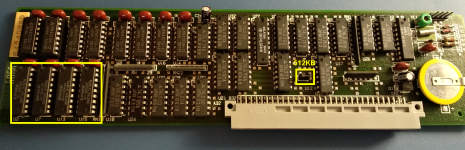
That's what it needed!, now the JX is checking the full 512KB:


Now I only need to create some boot disks the check both drives. None of my PCjr disks booted and none of my cartridges worked either (so I can conclude that they can be electrically compatible with the connector; but the software is not with the Japanese model), all of them displayed an "ERROR L", "Language" I guess...