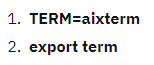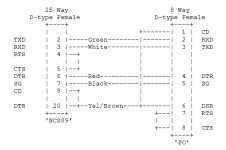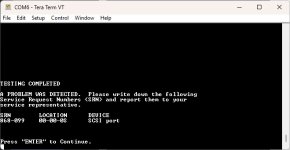Radix
Experienced Member
That was SUPPOSED to say "NO" T-pieces - Sorry... too late to edit...Ah-Ha! - Sounds like a SCSI termination problem... your SCSI bus needs to be one linear bus with only 2 ends - to "T" pieces and termination at the very end of the cables...
Check for terminator power links if you are using terminators on the devices as well...
Photos of the SCSI setup would be useful to review!