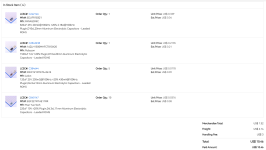RWallmow
Veteran Member
I recently picked up a L40SX, after having wanted one for quite some time (a friend owns one, and I fell in love with it). Well upon first power up I was greeted with nothing but a smell of hot electronics, so I popped it open, powered it on again to find what was getting warm, and instantly watched capacitor C182 near the rear of the case shoot sparks out of its ass (attached photo).

I had my friend take photos of his board and the layout and component numbering is completely different, so obviously we have different revisions. I also noticed the header that is populated with some jumpers bridging them on mine, is populated with a small PCB with a fuse on it for his. So it looks like someone in the past may have just pulled and bridged the fuse for mine, ugh.
Hopefully another L40sx owner out there has the same revision as mine and can tell me what that capacitor value is so I can try to replace it, if no one can help on that I may just remove it and see what happens without it, or find a similar package cap elsewhere on the board and substitute one of that value. Also hopefully a shorted tantalum cap is ALL that was wrong with this one, but who knows.

I had my friend take photos of his board and the layout and component numbering is completely different, so obviously we have different revisions. I also noticed the header that is populated with some jumpers bridging them on mine, is populated with a small PCB with a fuse on it for his. So it looks like someone in the past may have just pulled and bridged the fuse for mine, ugh.
Hopefully another L40sx owner out there has the same revision as mine and can tell me what that capacitor value is so I can try to replace it, if no one can help on that I may just remove it and see what happens without it, or find a similar package cap elsewhere on the board and substitute one of that value. Also hopefully a shorted tantalum cap is ALL that was wrong with this one, but who knows.