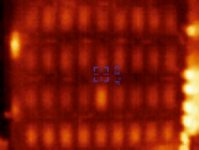I few weeks ago I was tinkering on a 5160 that would only count to 64K even though it had 256K onboard + 256K on a card. I have a cheap thermal camera so I took a peek and... viola, it stood out like a sore thumb. I swapped the chip and it went to 256k like champ. (see attached pic, center'ish)
The same trick didn't work on the memory expansion card though. I was able to see different blocks of memory were at different temperatures though and upon closer inspection they were different brands. I was able to determine which was the first bank on the card and based on the on-screen error determined it was the parity bit. I swapped the first and last chips and sure enough the error moved, so I replaced the offending chip and bingo... 512K.
I later tested the two chips (outside of a computer, so maybe not a great test) and the one from the mainboard failed, while the one from the expansion card passed... then they both went into the trash bin.
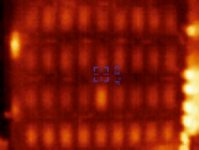
The same trick didn't work on the memory expansion card though. I was able to see different blocks of memory were at different temperatures though and upon closer inspection they were different brands. I was able to determine which was the first bank on the card and based on the on-screen error determined it was the parity bit. I swapped the first and last chips and sure enough the error moved, so I replaced the offending chip and bingo... 512K.
I later tested the two chips (outside of a computer, so maybe not a great test) and the one from the mainboard failed, while the one from the expansion card passed... then they both went into the trash bin.