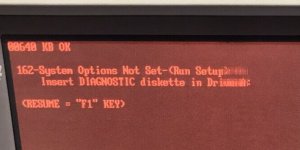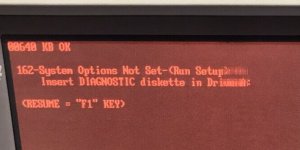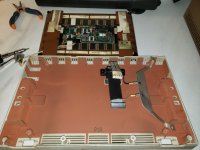I say negotiate down the price significantly and live with it or repair it. Also ask for a full screen of text, because its hard to tell how bad it is. These displays have a flex circuit along the edges lined with driver chips. Each chip handles 32 rows or columns and share a common address bus in the flex circuitry. This lets you deduce some things: The HV PSU looks good, as that would impact many more rows / columns. The cabling to the display is good, as that would likely impact more driver chips. The width of your defect seems to be about 32, so issue limited to a single chip. ( Based on the text provided. )
Also if you do have an *identical* one with a broken screen, you have a lifetime's supply of driver chips to transplant. So for the right price, if you are vaguely good with a air rework blower, you may be able to fix it and get one working unit cheap. But a full screen of text, like an editor screen / something with colors... would help evaluate it. The mylar flex circuitry melts at about 600F, its not as unforgiving as you might think.
-- Bob