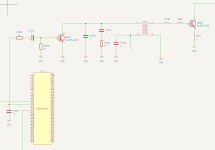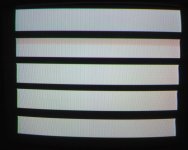I got a 14-inch Sony Trinitron RGB monitor, CPS-14F1, which was probably sold only in Japan in the 80s-90s. Mine is made in 1991.
It shows an "interesting" problem when a pattern consisting of rectangles is displayed as follows. The upper left corners of the white rectangles on a black background are hooked toward the left, while the upper right corners are hooked to the right. This happens when the white rectangles are wide. It is more significant when the brightness and contrast are high (when the RGB drive level is high).
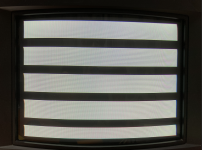
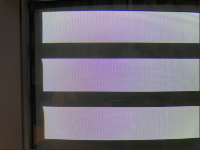
When the screen image is inverted, the hook direction is reversed, as shown below.
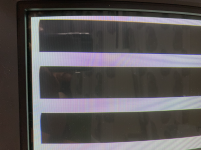
By googling, I learned about "CRT breathing." The symptom of this monitor seems similar to the description, but I've never seen what "breathing" is in my eyes, so I wonder whether this is actually the case.
One thing I am particularly not sure about is the following.
If I understood breathing correctly, breathing typically happens when the cathode ray current is high (i.e. the pixels are bright). In this case, higher current the anode current of the tube is increased, so the anode high voltage drops. This lowers the speed of the cathode ray so that it is more easily deflected by the same magnetic field of the yoke.
Perhaps this could explain why the upper *left* corner of the white rectangle (in the first photos above) is stretched left. But, if this explanation was correct, the upper *right* corner of the same white rectangle should have been stretched toward the right, because the beam would be deflected further to the right. Actually, the upper right corner is stretched toward the left, as shown in the first photo.
So, I wonder if it could be some side effect changing the horizontal deflection pulse timing (caused by high load on the HV side of the flyback, due to the high current cathode ray), rather than "CRT breathing."
As aforementioned, I observed that this issue is less significant when the RGB drive level is lower. So, I tried to reduce the distortion by lowering the RGB level but raising the screen (G2) voltage level. It is partially helpful, but it doesn't solve the problem, because the black level becomes excessively bright.
Any comments will be greatly appreciated!
It shows an "interesting" problem when a pattern consisting of rectangles is displayed as follows. The upper left corners of the white rectangles on a black background are hooked toward the left, while the upper right corners are hooked to the right. This happens when the white rectangles are wide. It is more significant when the brightness and contrast are high (when the RGB drive level is high).
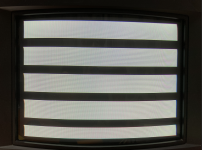
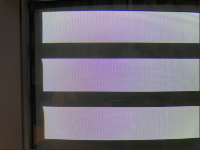
When the screen image is inverted, the hook direction is reversed, as shown below.
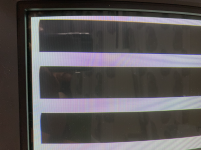
By googling, I learned about "CRT breathing." The symptom of this monitor seems similar to the description, but I've never seen what "breathing" is in my eyes, so I wonder whether this is actually the case.
One thing I am particularly not sure about is the following.
If I understood breathing correctly, breathing typically happens when the cathode ray current is high (i.e. the pixels are bright). In this case, higher current the anode current of the tube is increased, so the anode high voltage drops. This lowers the speed of the cathode ray so that it is more easily deflected by the same magnetic field of the yoke.
Perhaps this could explain why the upper *left* corner of the white rectangle (in the first photos above) is stretched left. But, if this explanation was correct, the upper *right* corner of the same white rectangle should have been stretched toward the right, because the beam would be deflected further to the right. Actually, the upper right corner is stretched toward the left, as shown in the first photo.
So, I wonder if it could be some side effect changing the horizontal deflection pulse timing (caused by high load on the HV side of the flyback, due to the high current cathode ray), rather than "CRT breathing."
As aforementioned, I observed that this issue is less significant when the RGB drive level is lower. So, I tried to reduce the distortion by lowering the RGB level but raising the screen (G2) voltage level. It is partially helpful, but it doesn't solve the problem, because the black level becomes excessively bright.
Any comments will be greatly appreciated!