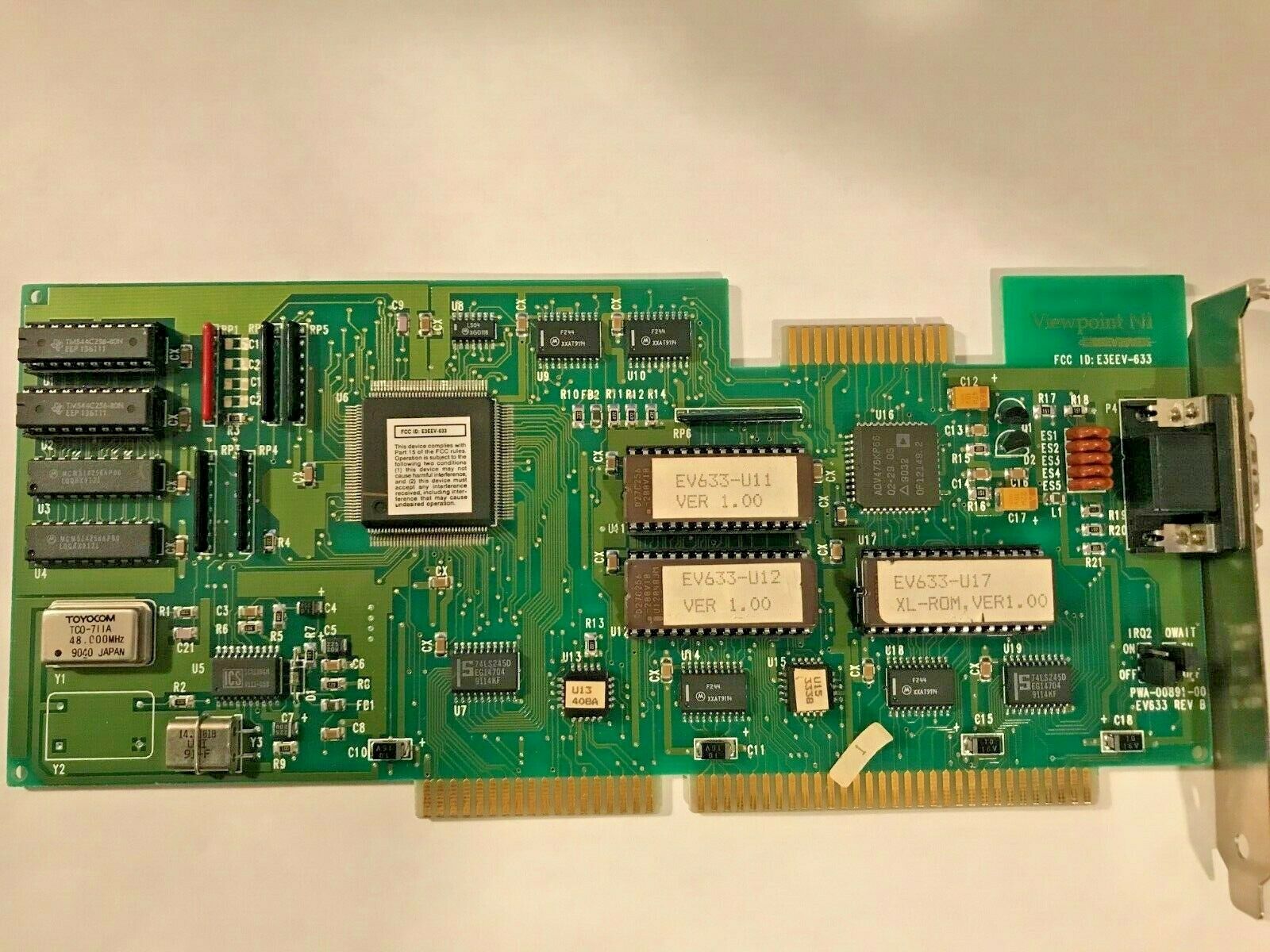Divarin
Veteran Member
Hi all, recently I posted about Recommendations on ISA SVGA card and I ended up buying an ET4000ax
The card I received works but I noticed that sometimes there's strange artifacts that appear usually at the top of the screen and usually while a scene is loading or unloading.
I looked around for similar issues or any similar screen shots and couldn't find any so I decided to just shoot a couple pics with my phone pointed at the monitor while running Future Crew's 2nd reality demo as these artifacts happen pretty consistently throughout that demo.
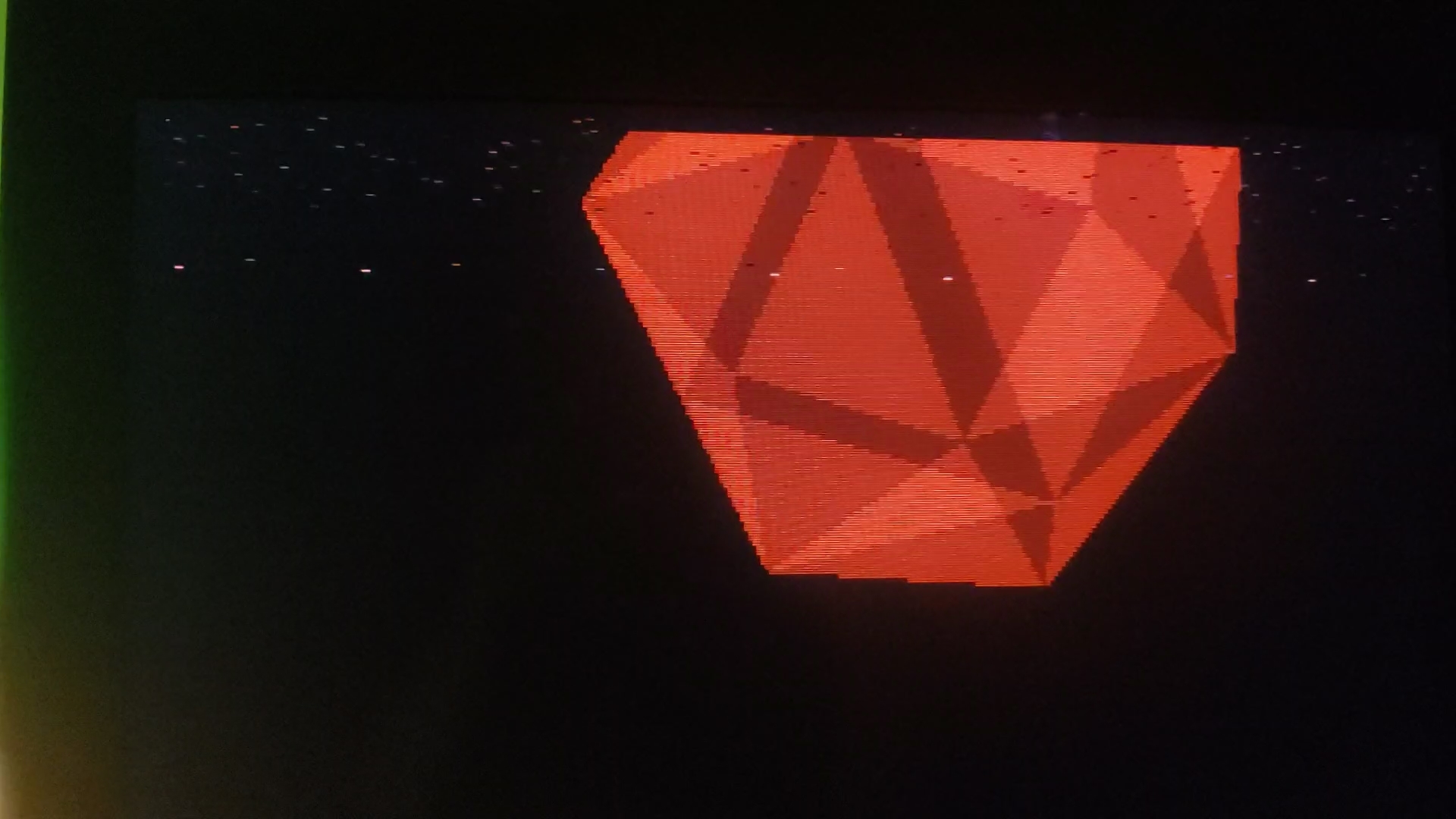
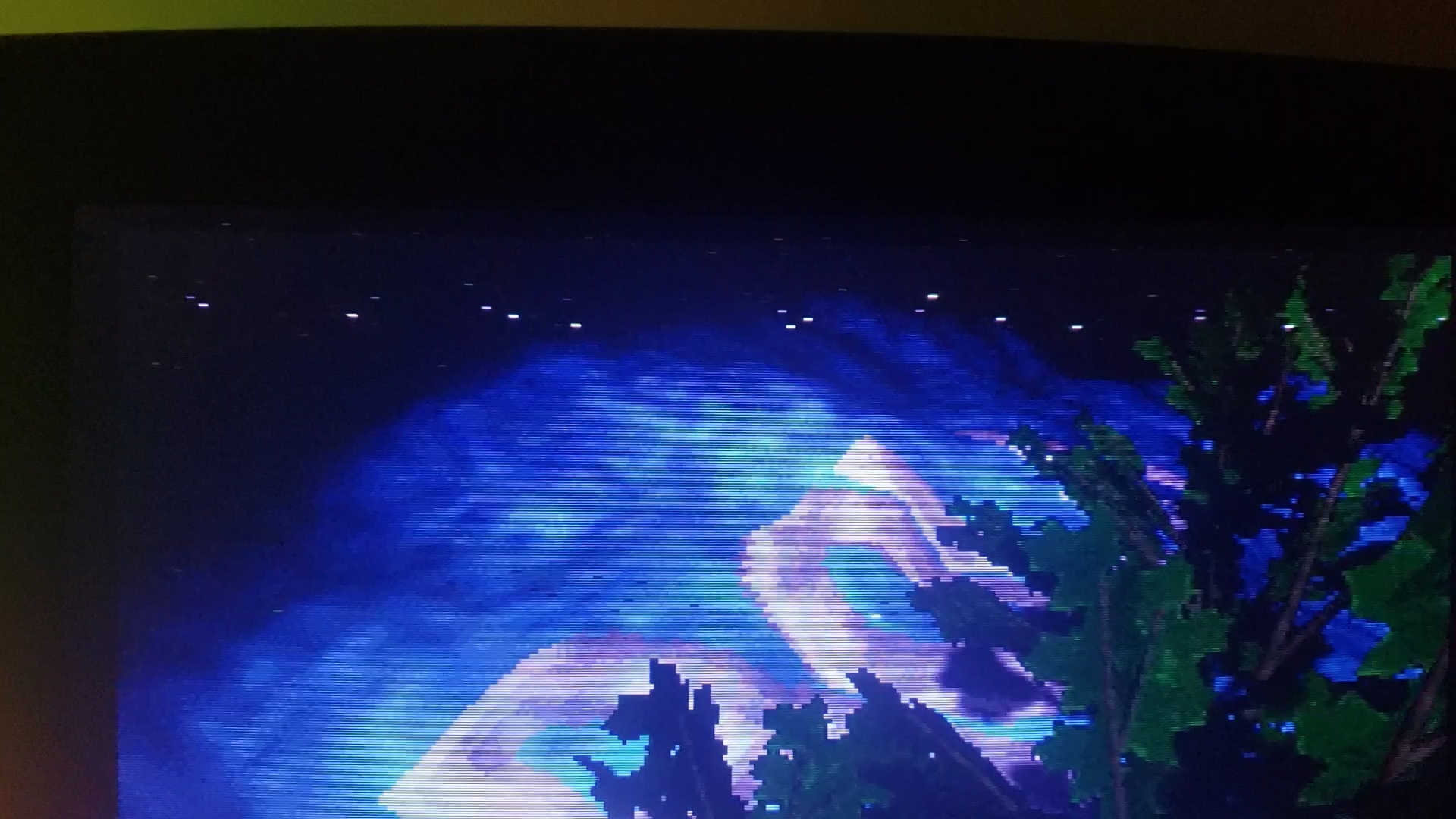
It seems that these sparkles come up while a scene is loading or unloading so I'm wondering if maybe it's bad ram on the video card and when certain locations of the ram are being written to that is causing it but I'm not sure about how that works and if that's possible.
The only thing I could think to try real quick was to try disabling video shadow ram in cmos but that had no effect.
Has anyone seen anything like this before?
It doesn't just happen in this demo it happens in some games as well.
The card I received works but I noticed that sometimes there's strange artifacts that appear usually at the top of the screen and usually while a scene is loading or unloading.
I looked around for similar issues or any similar screen shots and couldn't find any so I decided to just shoot a couple pics with my phone pointed at the monitor while running Future Crew's 2nd reality demo as these artifacts happen pretty consistently throughout that demo.
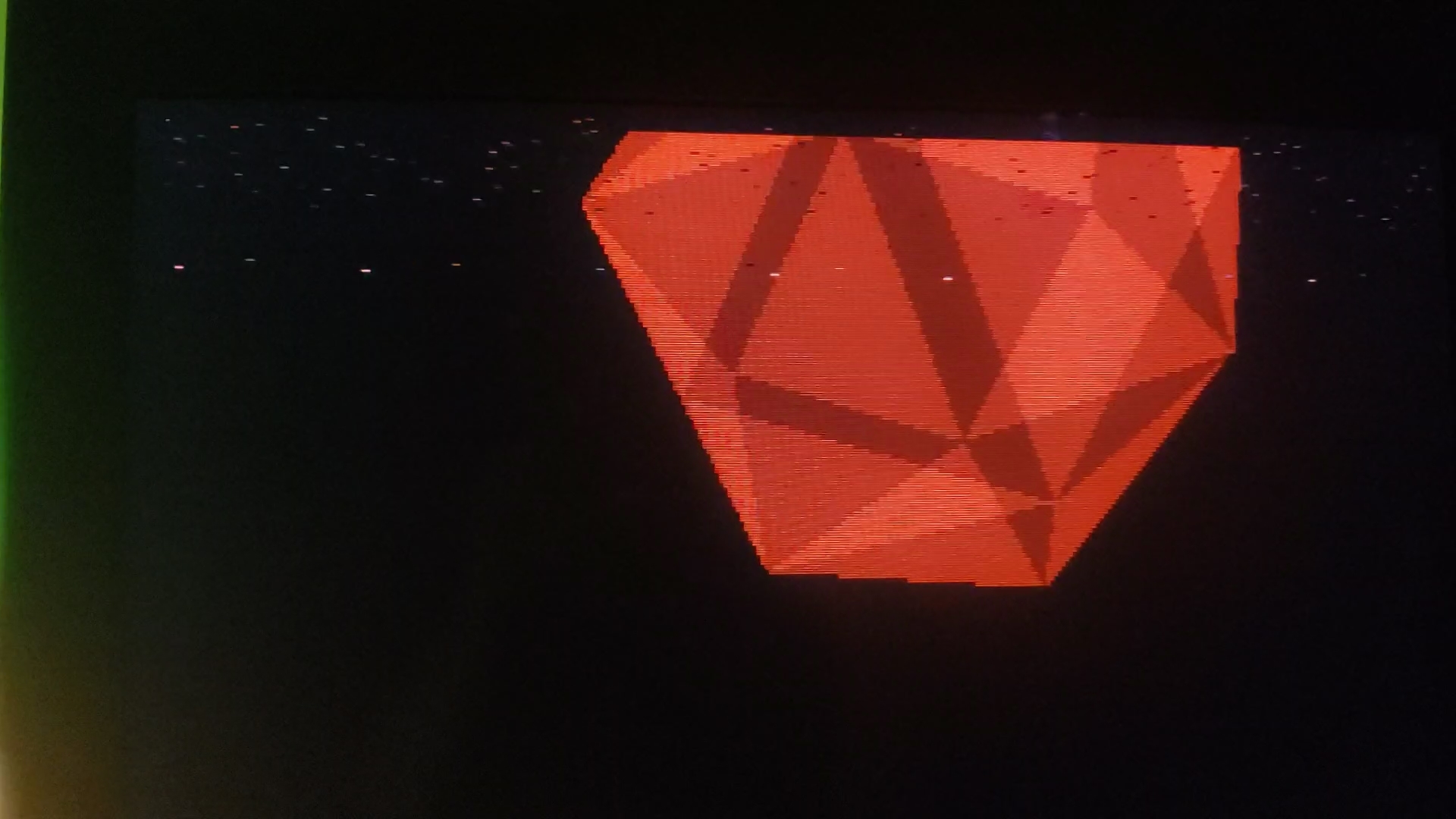
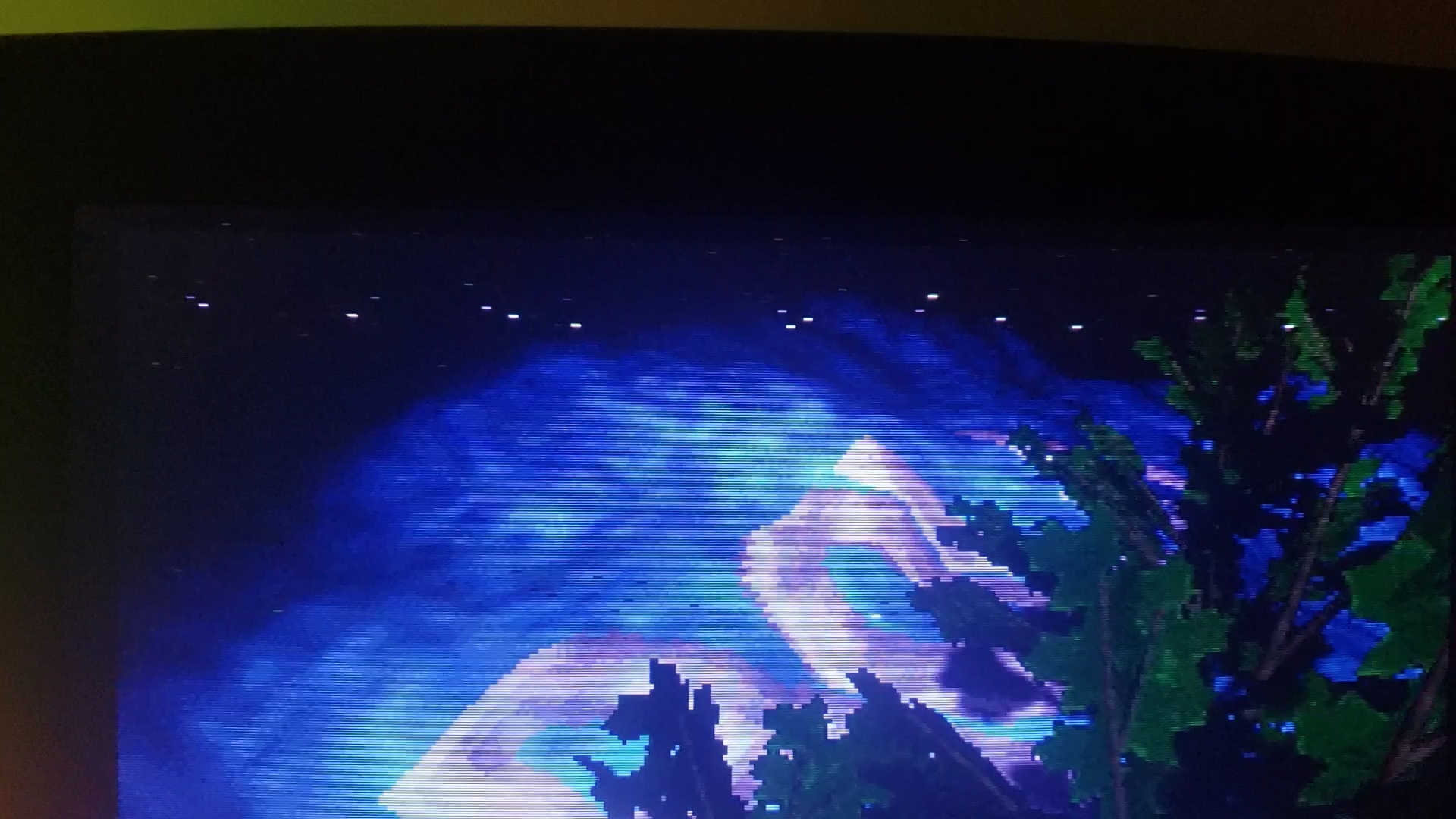
It seems that these sparkles come up while a scene is loading or unloading so I'm wondering if maybe it's bad ram on the video card and when certain locations of the ram are being written to that is causing it but I'm not sure about how that works and if that's possible.
The only thing I could think to try real quick was to try disabling video shadow ram in cmos but that had no effect.
Has anyone seen anything like this before?
It doesn't just happen in this demo it happens in some games as well.