Upcoming Events:
- VCF South West - June 14 - 16, Davidson-Gundy Alumni Center at University of Texas at Dallas
- VCF West - Aug 2 - 3, Computer History Museum, Mountain View, CA
- VCF Midwest - Sept 7 - 8 2024, Schaumburg, IL
- VCF SoCal - Mid February 2025, Location TBD, Southern CA
- VCF East - April 2025, Infoage Museum, Wall NJ
-
Please review our updated Terms and Rules here
- Forums
- Companies
- IBM Computers, PCs, Clones and Descendants
- PCs and Clones (XT and early AT class machines)
You are using an out of date browser. It may not display this or other websites correctly.
You should upgrade or use an alternative browser.
You should upgrade or use an alternative browser.
Just purchased my first IBM 5160
- Thread starter John's first 5160
- Start date
What hard drive do you have? Does the drive spin up? One of my 5160 had a seagate ST412 and it wouldn’t spin up when I got it. I able to carefully stick and small plastic knife behind the pcb and turn the exposed rotor a few times and eventually the drive would spin up. I researched which way to spin the drive first, just to reduce the risk of damage from spinning it the wrong way.
John's first 5160
Experienced Member
- Joined
- Nov 1, 2021
- Messages
- 51
See the 1701 entry at [here], in particular, the link within the description of 1701.
BTW. Your hard disk controller is an 'IBM Fixed Disk Adapter'.
You are referring to Cassette BASIC. It is is ROM.
Thanks.
On my way to work this morning I realized I didnt hook up the DATA cable. SMH!
Ill hook that up when I get home .
Rookie mistakes, gotta love'em!
modem7
10k Member
I too have an 'IBM Fixed Disk Adapter' in my IBM 5160. I disconnected the data cable from it. After that, the IBM Fixed Disk Adapter did not display a 1701 error at power-on time. That is because the power-on diagnostics (POD) code (i.e. executed at power-on time) within the BIOS ROM of the IBM Fixed Disk Adapter does not do anything that reads the disk surface.On my way to work this morning I realized I didnt hook up the DATA cable. SMH!
Ill hook that up when I get home .
(Some other XT-class hard disk controllers differ.)
Technical information on the power-on diagnostics (POD) within the IBM Fixed Disk Adapter is at [here].
John's first 5160
Experienced Member
- Joined
- Nov 1, 2021
- Messages
- 51
So, I hooked up the data cable. No errors,but still only boots to Basic.
Im assuming I need a OS diskette? Maybe nothing is on the HDD?
I installed an XTIDE CF adapter and was able to boot from that.
I ran the CHECKIT from minuszerodegrees.net
It passed everything but the HDD controller.
But I have odd vertical stripes on the screen. Bad CGA card?
Thanks for all your help.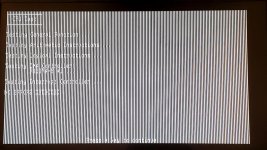
Im assuming I need a OS diskette? Maybe nothing is on the HDD?
I installed an XTIDE CF adapter and was able to boot from that.
I ran the CHECKIT from minuszerodegrees.net
It passed everything but the HDD controller.
But I have odd vertical stripes on the screen. Bad CGA card?
Thanks for all your help.
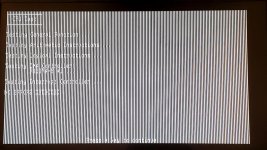
T-R-A
Veteran Member
If the HDD controller is indeed defective, then there's little that you can do with any (typical) hard drive until you get it repaired/replaced.
I could be mistaken, but from the above photo, you appear to be driving output to an LCD monitor. You'll likely never get anything close to what you should see unless you use something that can handle true CGA from your (assumed working) CGA card or replace it with something that can drive the monitor properly.
I could be mistaken, but from the above photo, you appear to be driving output to an LCD monitor. You'll likely never get anything close to what you should see unless you use something that can handle true CGA from your (assumed working) CGA card or replace it with something that can drive the monitor properly.
modem7
10k Member
John's first 5160
Experienced Member
- Joined
- Nov 1, 2021
- Messages
- 51
Does the RAYXTMFM.EXE tool at [here] report a problem?
Will try that today.
John's first 5160
Experienced Member
- Joined
- Nov 1, 2021
- Messages
- 51
If the HDD controller is indeed defective, then there's little that you can do with any (typical) hard drive until you get it repaired/replaced.
I could be mistaken, but from the above photo, you appear to be driving output to an LCD monitor. You'll likely never get anything close to what you should see unless you use something that can handle true CGA from your (assumed working) CGA card or replace it with something that can drive the monitor properly.
I don't have anything eles to try at the moment. Plain text is fine in 80 column mode. 40 column its jumping up and down.
Last edited:
dhau
Experienced Member
I don't have anything eles to try at the moment. Plain text is fine in 80 column mode. 40 column its jumping up and down.
Consider either MCE2VGA or RGBtoHDMI. I bought both, but didn't yet test RGBtoHDMI.
I got my MCE2VGA from here. It works fine, but has some random noise sometimes. Still, works very well with all MDA/Hercules/CGA/EGA modes.
Alternatively, set switched 5&6 to ON and use almost any ISA VGA card until you sort your CGA displaying issues.
John's first 5160
Experienced Member
- Joined
- Nov 1, 2021
- Messages
- 51
Are you using the RCA composite output or the 9 pin TTL output on your card?
Composite
John's first 5160
Experienced Member
- Joined
- Nov 1, 2021
- Messages
- 51
Does the RAYXTMFM.EXE tool at [here] report a problem?
So I tried the RAYXTMFM and received this....
BIOS unable to identify, and no BIOS expansion ROM.
Attachments
modem7
10k Member
Regarding RAYXTMFM's inability to identify your 5160's motherboard BIOS ROM's. Are you able to provide a photo of those ROM's (U18 and U19) ? I am curious.So I tried the RAYXTMFM and received this....
BIOS unable to identify, and no BIOS expansion ROM.
Regarding RAYXTMFM indicating no BIOS expansion ROM at C8000, the BIOS ROM on your IBM Fixed Disk Adapter. The motherboard was able to 'see' the ROM before - it is what generates the 1701 error. To attach the data cable, you probably needed to remove the IBM Fixed Disk Adapter from its ISA slot. Verify that your IBM Fixed Disk Adapter is now properly sitting in its ISA slot.
John's first 5160
Experienced Member
- Joined
- Nov 1, 2021
- Messages
- 51
Regarding RAYXTMFM's inability to identify your 5160's motherboard BIOS ROM's. Are you able to provide a photo of those ROM's (U18 and U19) ? I am curious.
Regarding RAYXTMFM indicating no BIOS expansion ROM at C8000, the BIOS ROM on your IBM Fixed Disk Adapter. The motherboard was able to 'see' the ROM before - it is what generates the 1701 error. To attach the data cable, you probably needed to remove the IBM Fixed Disk Adapter from its ISA slot. Verify that your IBM Fixed Disk Adapter is now properly sitting in its ISA slot.
Ok. Here it is
Attachments
modem7
10k Member
The "1501512" on U18 confirms a revision of 11/08/82. I guess that the contents of your 1501512 differs slightly to my 1501512. I will do further research on that.Ok. Here it is
RAYXTMFM's failure to identify your motherboard BIOS does not impact on part 3 ("ID the BIOS ROM at C8000").
So verify that your IBM Fixed Disk Adapter is properly sitting in its ISA slot.
(And if the motherboard is out of the computer, do not have the IBM Fixed Disk Adapter in slot #8 - slot #8 is 'special'.)
John's first 5160
Experienced Member
- Joined
- Nov 1, 2021
- Messages
- 51
Well now I did it. I was running the RAYXTMFM XTIDE CF card adapter, and I went into the flash bios section. I screwed up the MASTER address, now it wont boot from CF anymore. Lol.
John's first 5160
Experienced Member
- Joined
- Nov 1, 2021
- Messages
- 51
The "1501512" on U18 confirms a revision of 11/08/82. I guess that the contents of your 1501512 differs slightly to my 1501512. I will do further research on that.
RAYXTMFM's failure to identify your motherboard BIOS does not impact on part 3 ("ID the BIOS ROM at C8000").
So verify that your IBM Fixed Disk Adapter is properly sitting in its ISA slot.
(And if the motherboard is out of the computer, do not have the IBM Fixed Disk Adapter in slot #8 - slot #8 is 'special'.)
Yes, we all are a little special. Lol.
I did try other slots, not 8. Sometimes it will do memory count, other times just blank screen. 1 time it had 1701.
Read my last post, I ran the RAYXTMFM from a CF adapter card. But in my wisdom I screwed up the master address, now it wont boot at all.
modem7
10k Member
Obviously, your computer should not be showing instability like that.Sometimes it will do memory count, other times just blank screen.
Is it the case that you are turning off the power supply, then immediately turning the power supply back on? With these old power supplies, you need to wait some seconds before turning back on the power supply. (On the Compaq Portable, that period is 15 seconds !)
If not, is the instability present when your computer consists of only motherboard, power supply, and video card ?
John's first 5160
Experienced Member
- Joined
- Nov 1, 2021
- Messages
- 51
Obviously, your computer should not be showing instability like that.
Is it the case that you are turning off the power supply, then immediately turning the power supply back on?
I wait until the fan spins down before turning on again.
I will remove all boards except the video card and try that.
Also I noticed the HDD status led has 1 fast flash and 1 longer flash. That keeps repeating and only stops if it boot to basic. Is that anything?
Thanks for the help.
Last edited:



