Stone
10k Member
If you're going to use a cable without a 'twist' you need to jumper the floppy drive accordingly. Normally the jumper is set to the second position. Try moving it to the first position.
If you're going to use a cable without a 'twist' you need to jumper the floppy drive accordingly. Normally the jumper is set to the second position. Try moving it to the first position.

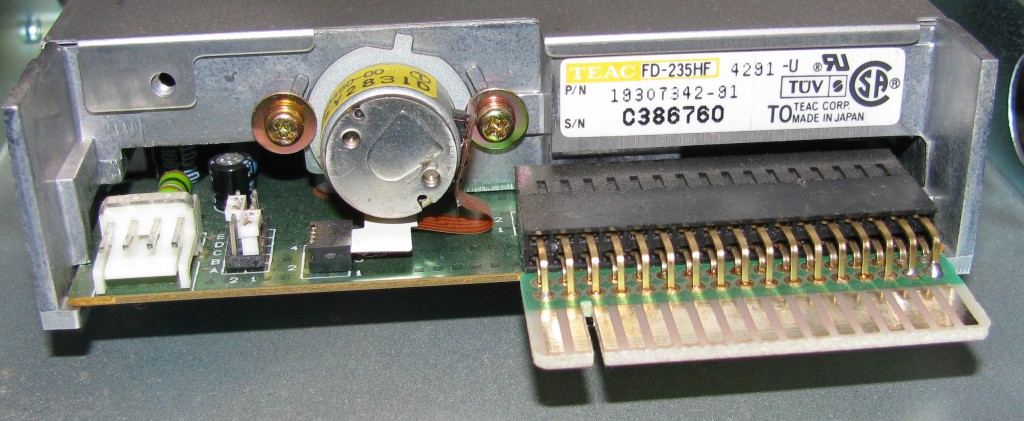
Yes. In the IBM PC family, a twisted cable for floppy drives is different to a twisted cable for hard drives. Photo [here].I tried using the cable from the hard drive system to connect the 3-1/2 floppy to the floppy controller card. It didn't work. Would that cable be expected to work for the floppy, or (as I may suspect) are the two cables configured differently?
I have some universal floppy ribbon cables for sale if you need one.
The only way you'll know if all three are working properly is to check them all (one by one) in a system where everything is now working properly. You could be ballsy and try all three items simultaneously in another working system but if there is a failure you would then still need to resort to the one by one scenario anyway. I'd certainly try the boot disk first as it's the easiest.I created the boot disk as instructed earlier in this thread. I'm not sure if there is a problem with the boot disk or the disk drive (or the cabling).
Any thoughts?
The only way you'll know if all three are working properly is to check them all (one by one) in a system where everything is now working properly. You could be ballsy and try all three items simultaneously in another working system but if there is a failure you would then still need to resort to the one by one scenario anyway. I'd certainly try the boot disk first as it's the easiest.
Can you get to the HD without running SpeedStor? If not you're not likely to get any data off the HD. SpeedStor's main function is to LLF the HD and doing that will not enable you to recover any data from the HD.
Remember that you are on a forum, and can get different opinions from different people. Stone is basically saying that there is little point in running SpeedStor because it is not a data recovery tool. Yes, SpeedStor is not a data recovery tool, but it can be used in diagnosis. If I was in your particular situation, I sure would be interested to know if SpeedStor (and thus certain other software) can read all or part of the drive. For example:Maybe I misunderstood a couple of posts here. I thought that it was suggested that I go through the process of being able to run Speedstor because I wasn't able to get to the hard drive previously.
