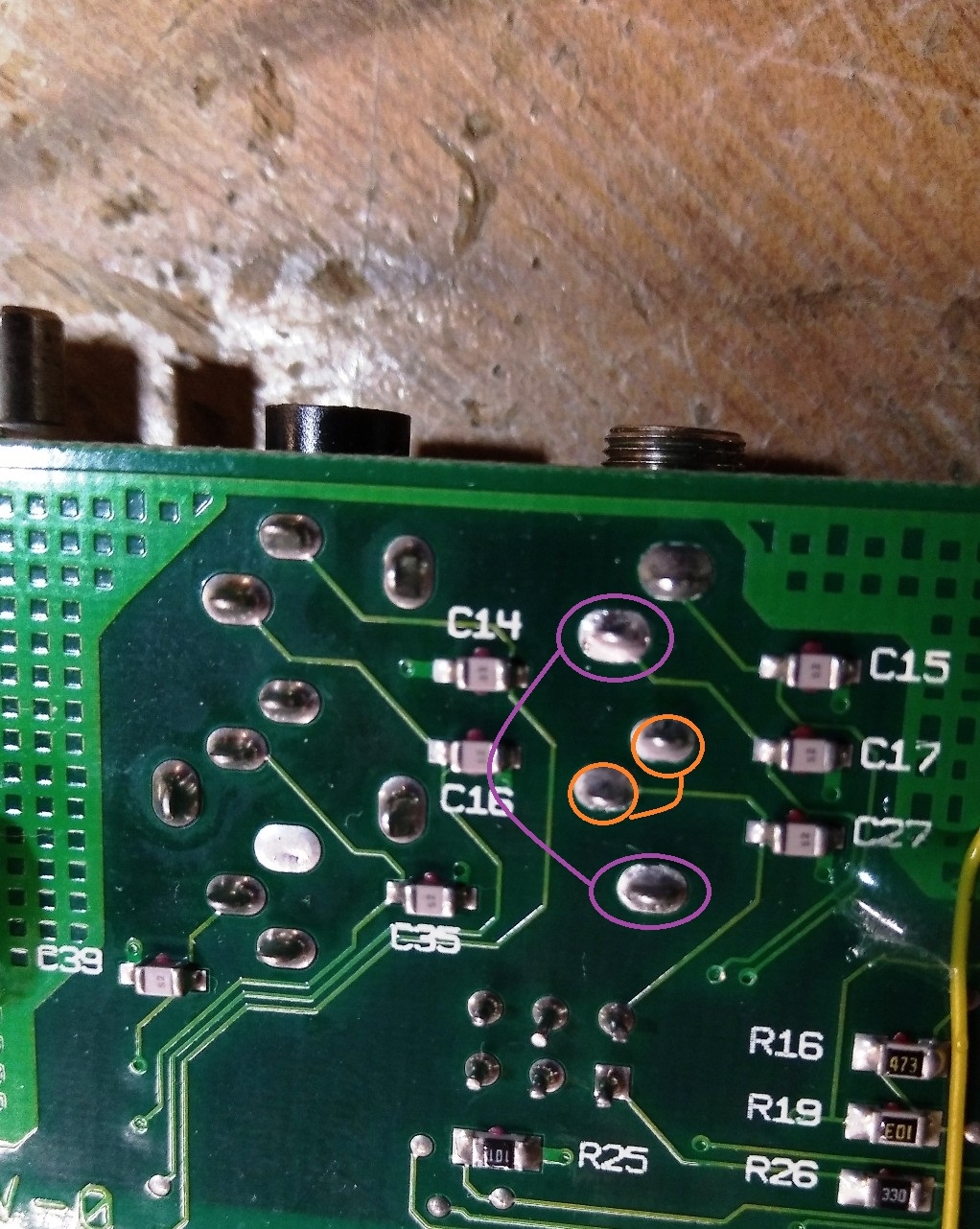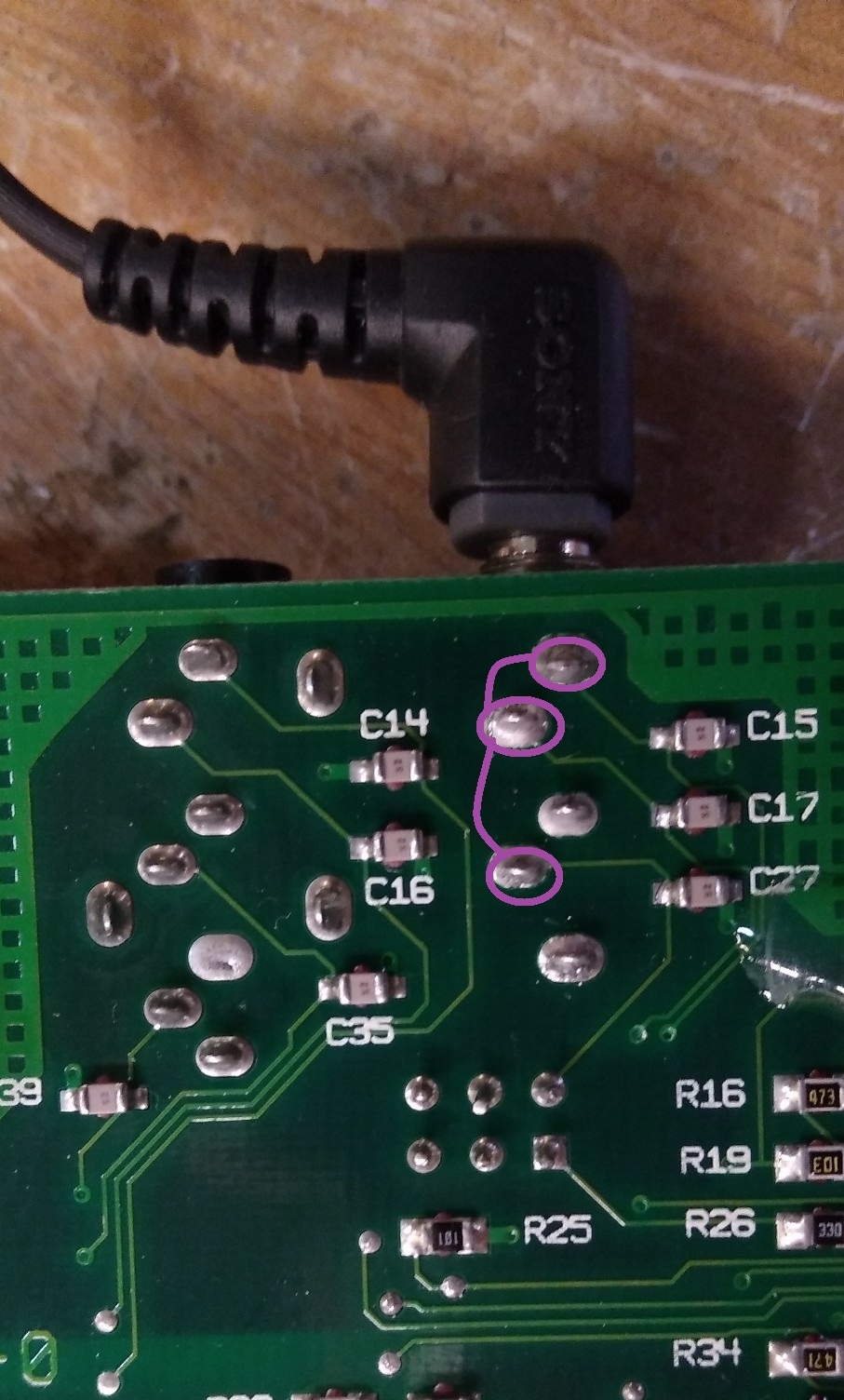VERAULT
Veteran Member
So I had to replace a bad Dfac2 chip on my color classic board to get any audio. When I plug a speaker or headphone set into the audio out I am expecting to get stereo audio out and the internal speaker to cut out.. But the internal speaker keeps playing audio and the audio out only plays audio via the left channel (left earphone).
This does not seem like normal behavior. My LC575 which is of a similar vintage gives me stereo out via the headphones (both headphones give sound) and the internal speaker cuts out when plugged in. So the fact theat the MAC color classic isnt doing any of that seems something is way off.
I think the next step is to replace the audio jack. But before I go to that length. Can someone with a Macintosh Color classic please test a pair of head phones on the audio out jack in back and see if they get audio for one, and if the internal speaker still plays audio or cuts out?
Thanks
This does not seem like normal behavior. My LC575 which is of a similar vintage gives me stereo out via the headphones (both headphones give sound) and the internal speaker cuts out when plugged in. So the fact theat the MAC color classic isnt doing any of that seems something is way off.
I think the next step is to replace the audio jack. But before I go to that length. Can someone with a Macintosh Color classic please test a pair of head phones on the audio out jack in back and see if they get audio for one, and if the internal speaker still plays audio or cuts out?
Thanks