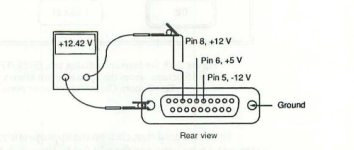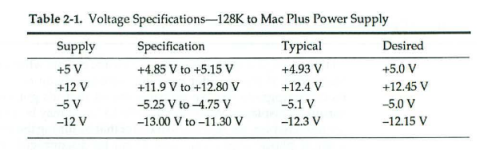Hi all,
I recently got a Macintosh Plus from someone in my area. I bought it because I have some experience with CRTs and though it would be a cool display to have. After checking the analog board and seeing the caps all looked fine; I realized it just had some cracked solder joints. I reflowed anything with a connector/wiring harness, and that fixed the display. So I got curious and started down the path of repairing the entire thing and buy a boot disk and a keyboard and mouse. I'm still waiting on the keyboard and mouse, but the boot disk came and I needed to take apart and clean the floppy drive to get it to read.
This is a video of that first time I booted it with the floppy inserted:
I cleaned the floppy drive following this guide on youtube:
I used some vinegar on the metal plate part and the top metal part with all the springs. Followed by 97.5% isopropyl, then acetone, then RO water, then isopropyl again. The main assembly of the floppy drive was cleaned liberally with isopropyl. I had no lithium grease; but I did have a silicon lubricant spray. I applied it liberally to the two metal assemblies, and I sprayed it onto a q-tip to apply it to the 4 "pegs" on the main assembly as well as the wormgear.
The assembly seems to work really well outside the Macintosh; almost "throwing" the floppy disk on ejection like the video I followed. But in the Mac, it doesn't consistently read or load; and after that initial video; it gets stuck on the "smiling Mac" icon. The drive makes a horrid noise that, with or without a disk, which I captured here:
But the "Address Error" message seems more like RAM: . Is it both?
I recently got a Macintosh Plus from someone in my area. I bought it because I have some experience with CRTs and though it would be a cool display to have. After checking the analog board and seeing the caps all looked fine; I realized it just had some cracked solder joints. I reflowed anything with a connector/wiring harness, and that fixed the display. So I got curious and started down the path of repairing the entire thing and buy a boot disk and a keyboard and mouse. I'm still waiting on the keyboard and mouse, but the boot disk came and I needed to take apart and clean the floppy drive to get it to read.
This is a video of that first time I booted it with the floppy inserted:
I cleaned the floppy drive following this guide on youtube:
I used some vinegar on the metal plate part and the top metal part with all the springs. Followed by 97.5% isopropyl, then acetone, then RO water, then isopropyl again. The main assembly of the floppy drive was cleaned liberally with isopropyl. I had no lithium grease; but I did have a silicon lubricant spray. I applied it liberally to the two metal assemblies, and I sprayed it onto a q-tip to apply it to the 4 "pegs" on the main assembly as well as the wormgear.
The assembly seems to work really well outside the Macintosh; almost "throwing" the floppy disk on ejection like the video I followed. But in the Mac, it doesn't consistently read or load; and after that initial video; it gets stuck on the "smiling Mac" icon. The drive makes a horrid noise that, with or without a disk, which I captured here:
But the "Address Error" message seems more like RAM: . Is it both?