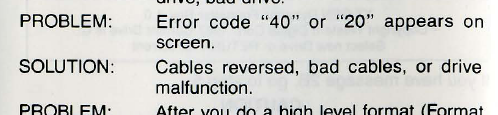I have a Western Digital WD1002A-WX1 controller with a Super BIOS hooked up to a MiniScribe 3425 in my Compaq Deskpro 8086, and I am unable to get it to work. I don't know if it's the controller, the drive, or my own lack of experience, but no matter how I set the jumpers, I cannot get anything to work. It recognizes the drive, then displays a Code 20 controller failure when I dynamically enter the parameters and hit 'y' to format.
The jumpers are currently set to:
W3 CLOSED (BIOS Enabled)
W4 2 & 3 CLOSED (I/O Port Address 320h, as setting to 324h causes a 1701 error)
W5 permanently jumped to 32/64k due to the Super BIOS apparently being that big
W6 2 & 3 CLOSED for a maximum(?) of 8 heads
W7 permanently jumped to IRQ2 before I purchased the controller
W8 2 & 3 CLOSED because this is the only MFM controller in my computer
S1/Jumpers 5 & 6 unset due to being factory use only
S1/Jumper 7 CLOSED for setting to IRQ 2 to match W7 (not doing so caused a system hang upon floppy boot)
S1/Jumper 8 OPEN for XT-class computer
S1/ Jumpers 1, 2, 3 & 4 OPEN, because it's the only listed setting that matches the 615 Cylinders and 4 Heads of the MiniScribe 3425
The BIOS on the controller is 62-000094-002, which I can confirm is a "Super BIOS," since the debug command G=C800:5 opens the "Super BIOS formatter."
Am I missing something? I don't understand why a "Super BIOS" that can dynamically format a hard drive also has jumper settings to set the cylinders and heads, and not have any apparent way to set the jumpers to ONLY use the BIOS's dynamic parameter settings. Are the set jumpers conflicting with the dynamic parameters I enter? Is there some secret jumper setting to force acceptance of the parameters I enter instead of physically jumping parameters on the controller?
Also, the S1/1,2,3,4 jumpers as set list a Write Precomp and Reduced Write Current of 450 each, which are definitely incorrect. As stated, though, it's the only listed setting that almost matches my drive.
SpeedStor also doesn't help, although that's probably a given: It lists the same Code 20 as the formatter built into the drive, which SpeedStor probably uses. Furthermore, for some bizarre reason, setting the jumpers as I set them causes the drive to display 4096 cylinders. However, I can use SpeedStor to test and park the heads, so clearly the controller is communicating instructions to the drive on some level.
Is it just that this controller is not compatible with the MiniScribe 3425, and I need to find an MFM controller that specifically states that it can control the 3425?
Thank you in advance for anyone who can help.
The jumpers are currently set to:
W3 CLOSED (BIOS Enabled)
W4 2 & 3 CLOSED (I/O Port Address 320h, as setting to 324h causes a 1701 error)
W5 permanently jumped to 32/64k due to the Super BIOS apparently being that big
W6 2 & 3 CLOSED for a maximum(?) of 8 heads
W7 permanently jumped to IRQ2 before I purchased the controller
W8 2 & 3 CLOSED because this is the only MFM controller in my computer
S1/Jumpers 5 & 6 unset due to being factory use only
S1/Jumper 7 CLOSED for setting to IRQ 2 to match W7 (not doing so caused a system hang upon floppy boot)
S1/Jumper 8 OPEN for XT-class computer
S1/ Jumpers 1, 2, 3 & 4 OPEN, because it's the only listed setting that matches the 615 Cylinders and 4 Heads of the MiniScribe 3425
The BIOS on the controller is 62-000094-002, which I can confirm is a "Super BIOS," since the debug command G=C800:5 opens the "Super BIOS formatter."
Am I missing something? I don't understand why a "Super BIOS" that can dynamically format a hard drive also has jumper settings to set the cylinders and heads, and not have any apparent way to set the jumpers to ONLY use the BIOS's dynamic parameter settings. Are the set jumpers conflicting with the dynamic parameters I enter? Is there some secret jumper setting to force acceptance of the parameters I enter instead of physically jumping parameters on the controller?
Also, the S1/1,2,3,4 jumpers as set list a Write Precomp and Reduced Write Current of 450 each, which are definitely incorrect. As stated, though, it's the only listed setting that almost matches my drive.
SpeedStor also doesn't help, although that's probably a given: It lists the same Code 20 as the formatter built into the drive, which SpeedStor probably uses. Furthermore, for some bizarre reason, setting the jumpers as I set them causes the drive to display 4096 cylinders. However, I can use SpeedStor to test and park the heads, so clearly the controller is communicating instructions to the drive on some level.
Is it just that this controller is not compatible with the MiniScribe 3425, and I need to find an MFM controller that specifically states that it can control the 3425?
Thank you in advance for anyone who can help.