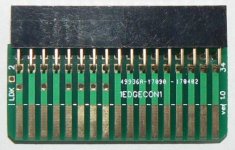Jeff_HxC2001
Member
Thank you Chuck(G) for this remark, you are totally right.
But of course I mean all Floppy diskdrives.
@MikeS If your floppy interface use a different cable (fewer wires), you have to build an interface cable between the USB- or SD-HxC adapter to connect to
your floppy diskdrive. (34 to 26 pins)
To complete my answer, our Australian friends has started a project to use the HxC emulator as a replacement for a hard disk.
It could use the images made for the FreHD interface and works on the Model 3, 4 and 4p. I used the latest available drivers to give it a try.
The interface works well and could replace a harddisk.
As there are some technical problems to solve and a lack of interesting from the Trs 80 community the project has stopped as far as I know.
This is already done, but not by an Australian :
https://groups.yahoo.com/neo/groups/TRS-80/files/GmESoft/HXCHARDx_0.0b2.ZIP
http://torlus.com/floppy/forum/viewtopic.php?f=19&t=1858