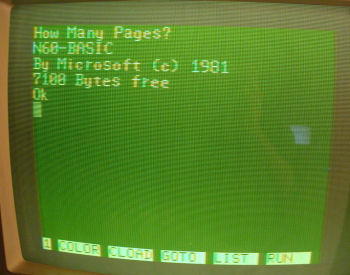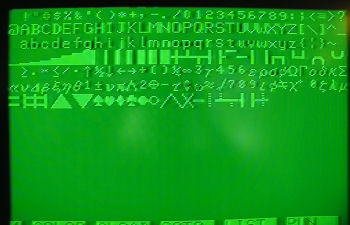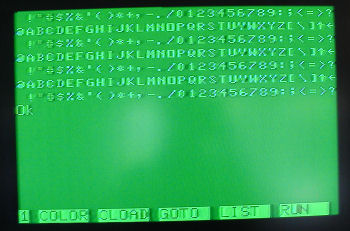very intresting i've never seen/heard of this but it look like it's in fantastic shape. I wonder what it cost new? Looks like one of those machines that
was bought and never used. anyone have one of these things?
YEAR: November 1981
BUILT IN LANGUAGE: Microsoft N60 Basic
KEYBOARD: Chicklet keyboard, 71 keys, JIS standard layout
CPU: PD 780c-1 (compatible with Z80)
SPEED: 3.8 MHz
COPROCESSOR: M5C6847P-1 video generator (MC6847 compatible)
RAM: 16 KB (up to 32 KB)
VRAM: Unknown
ROM: 16 KB (Basic) + 4 KB (character ROM)
TEXT MODES: 32 x 16
GRAPHIC MODES: 256 x 192 / 256 x 128 / 128 x 192 / 128 x 128 / 64 x 48
COLORS: monochrome (256 x 192) / 2 (128 x 192) / 9 (64 x 48 )
SOUND: three channels, 8 octaves (General Instruments AY-3-8910)
I/O PORTS: Tape (600 / 1200 baud), RGB, Centronics, Joystick (2), ROM/RAM cartridges, Audio
FROM
http://www.old-computers.com/museum/computer.asp?st=1&c=177