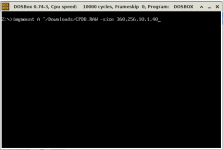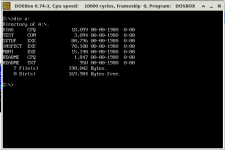Hey Haemogoblin,
I tried making a copy of my setup disk for you, but it turns out that it absolutely insists on using a 360kb floppy, and I for the life of me cannot get a 1.2MB drive to format a 1.2MB disk as 360k. I know that this isn't recommended anyways, but the drive in your Portable is 1.2MB too, so it should be fine.
However, if you can open the machine and temporarily connect a 3.5inch floppy drive, you can write a 720k 3.5inch setup floppy in one of your machines:
https://archive.org/details/CompaqPortableDiagnosticDisk
You might need to swap the floppy cable for one that has the 34-pin plug instead of the edge connector, so you can actually connect the up the 3.5inch drive. Whether that one needs to have some pins twisted or not I do not know - if you use a cable that allows connecting two drives, try both if one doesn't work. I vaguely remember using the cable from a machine that only allowed one drive, and this one might not have had the twisted section that is normally used to connect drive A:.
I feel like I went this route initially, before I found a true 360k floppy (some old Logitech driver disk) and created one that works for the real drive, so I'm fairly confident. But there's a chance I'm full of s*** and misremember, so no promises. It certainly is faster than waiting for someone to mail you a floppy.

Would I be able to write one, it'd have been between ~5-15£ since I live in Switzerland... a bit steep for a single floppy, but still cheaper than the 35€ someone on eBay is asking for, jeez.
Good luck!
Cheers
mikerofone