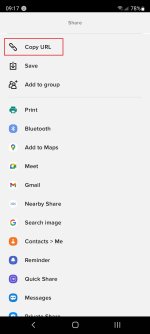WimWalther
Experienced Member
I've temporarily lost access to my Linux webhost, so I had to come up with something to post photos on various forums (this isn't one of them). So how the hell do I find direct image URLs for Flickr photos so I can post the images?
I've read several help messages but my interface to Flickr doesn't seem to work as they claim it should. The only URL I've been able to copy is a flic.kr address that takes you to my flickr.com account pages.
Is this a paid / pro feature only? That would be pretty useless..
Any suggestions?
I've read several help messages but my interface to Flickr doesn't seem to work as they claim it should. The only URL I've been able to copy is a flic.kr address that takes you to my flickr.com account pages.
Is this a paid / pro feature only? That would be pretty useless..
Any suggestions?