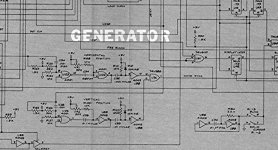If I get a bit of available time today I will see if I can hunt down the requisite CRTC register values. You should be able to directly pop these into the CRTC inititialisation table within the existing EDIT ROM and burn your own EPROM.
EDIT:
Does your PET have an EDIT ROM with the number: 901474-04?
If so, you may be able to swap it for a file called: edit-4-80-b-50hz.901474-04_.bin (notice the underscore at the end of the filename).
This gives you a 50 Hz framerate and a 15.625 kHz line rate.
The CRTC parameters themselves are defined within a file on the interweb called: PET_CRTC.xls linked to from this webpage:
http://www.6502.org/users/andre/petindex/crtc.html.
You should be able to use the parameters defined within the spreadsheet for the 15.625 kHz line in your particular EDIT ROM if the default binary doesn't work for you. I can help with where you need to patch the codes in your EDIT ROM if you tell me what the part number written on your particular ROM is.
Dave