ethump
Experienced Member
Yep - post#87. Speaker works and is connected. I never hear a beep though occasionally hear some crackling from it.
I did see that when you posted but that wasn't sure if the conditions were the same since symptoms have changed since then. Have you performed the additional checks I suggested in post #95?Yep - post#87. Speaker works and is connected. I never hear a beep though occasionally hear some crackling from it.
This has been the case for ages. Only the first row of populated with known-good chips.If I were troubleshooting this the first thing I would do is to:
- Remove all DRAM chips in the second and third row and leave them out for all further testing.
F8 has been the only ROM installed for ages. Again, this is inconsistent across power-ons. Sometimes it's a noisy high:
- Remove all the ROMs except F8, check output pins (D0 - D7: pins 9, 10, 11, 13, 14, 15, 16, and 17 respectively), install F0 and repeat testing. Repeat installing the next and measuring until all ROMs are reinstalled.
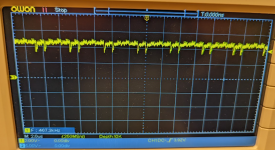
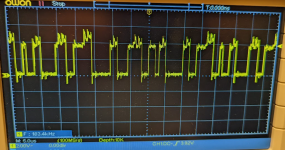
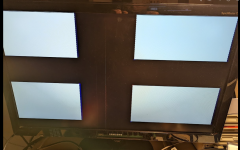
Removed B6 (an LS257N) .... and which are D0-D3? My board coordinates start at A1?
- Remove B6 and recheck the input pins on D0 - D3 (first four chips from the left)
Measure signals where?
- Replace B6 and pull H11, measure signals. Since the 6502 talks to the data bus through H10 and H11 I am not sure what to expect.
I took the readings at the PSU ages ago, but not while under load.Finally, just to be certain you have measured the power supply voltages while it is powering the system?

I recall your having taken voltage readings at the start of this endeavor. However, as the symptoms mysteriously change I like to ensure previous readings remain accurate.I took the readings at the PSU ages ago, but not while under load.
Revisiting this, I can't get my DMM probes into the back side of the power connector while it's connected so I used the expansion bus connectors to take readings.
Using this as a reference, I see correct voltages in the right places with the system powered up.
View attachment 1239111
Interestingly (or maybe not), I get continuity between GND and pins 33 & 34 (not 50 or 25 though).
Apologies as the way I wrote this statement is confusing. What I intended to have you do is measure data bits 0-3 and not chips located at a specific board location. Here is a (hopefully) non-confusing statement of what I intended:Removed B6 (an LS257N) .... and which are D0-D3? My board coordinates start at A1?
Again apologies for the confusion...measure the input pins to the same DRAM chips as I referenced above.Measure signals where?

