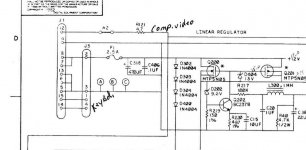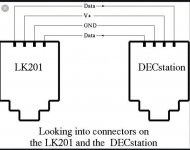PG31
Veteran Member
The Rainbow came with a Microline 83a, manuals and box of very old fan fold paper. I'm not interested in the printer. The belts look ok, probably needs a new ribbon a clean and oiling etc but looks in good condition. If anyone would like it and can collect from Merseyside send me a PM and you can have it for free. I won't post as I don't have any packaging.