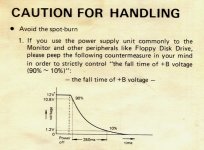Upcoming Events:
- VCF South West - June 14 - 16, Davidson-Gundy Alumni Center at University of Texas at Dallas
- VCF West - Aug 2 - 3, Computer History Museum, Mountain View, CA
- VCF Midwest - Sept 7 - 8 2024, Schaumburg, IL
- VCF SoCal - Mid February 2025, Location TBD, Southern CA
- VCF East - April 2025, Infoage Museum, Wall NJ
-
Please review our updated Terms and Rules here
-
From now on we will require that a prefix is set for any items in the sales area. We have created regions and locations for this. We also require that you select a delivery option before posting your listing. This will hopefully help us streamline the things that get listed for sales here and help local people better advertise their items, especially for local only sales. New sales rules are also coming, so stay tuned.
You are using an out of date browser. It may not display this or other websites correctly.
You should upgrade or use an alternative browser.
You should upgrade or use an alternative browser.
Nice 5155
- Thread starter Agent Orange
- Start date
Agent Orange
Veteran Member
I made an attempt to contact the seller in order to either clear up or add to the mystery.
Received a reply this morning:
Thanks for your inquiry.. In response to your questions..
1. I have owned this for 20 ± years. I acquired it w the green screen. I have never had the case open. I can't imagine someone swapping out an amber for a green screen. Perhaps, but not on my watch. I do have digital copies of the tech reference manual and the operations manual for the unit. After looking at your email, I checked to see if any units were produced w a green screen display but it is not addressed but neither is the term 'amber' display in the IBM documentation.
2. Assuming it is original and yes, it is internal. I have attached a pic.
3. The power supply cord is stored in the cavity. I have attached a pic.
4. Referring to #1, I have never made any changes to the machine.
5. Yes, both floppies work.
The only damage to the unit is one of the 'feet' on the keyboard. I have attached pics.
You seemed to have researched this more than I. In looking online, differences between pictures / info seen on some sites are the green display and the storage cavity for the power cord on the unit I have. Perhaps a later production unit? At any rate, its what I have.
Thanks for looking!
ibmapc
Veteran Member
Received a reply this morning:
Thanks for your inquiry.. In response to your questions..
1. I have owned this for 20 ± years. I acquired it w the green screen. I have never had the case open. I can't imagine someone swapping out an amber for a green screen. Perhaps, but not on my watch. I do have digital copies of the tech reference manual and the operations manual for the unit. After looking at your email, I checked to see if any units were produced w a green screen display but it is not addressed but neither is the term 'amber' display in the IBM documentation.
2. Assuming it is original and yes, it is internal. I have attached a pic.
3. The power supply cord is stored in the cavity. I have attached a pic.
4. Referring to #1, I have never made any changes to the machine.
5. Yes, both floppies work.
The only damage to the unit is one of the 'feet' on the keyboard. I have attached pics.
You seemed to have researched this more than I. In looking online, differences between pictures / info seen on some sites are the green display and the storage cavity for the power cord on the unit I have. Perhaps a later production unit? At any rate, its what I have.
Thanks for looking!
Hmm. Very interesting! Would love to see that pic!
Greg
VERAULT
Veteran Member
I dont know, Why would they make a green screen variant. Seems a step back and thats not really IBM's MO.
Agent Orange
Veteran Member
Hmm. Very interesting! Would love to see that pic!
Greg
Can't upload because the snaps are too large for the forum's specs. Send me a PM with your email address and I can forward it to you.
tipc
Banned
Some people can't stare at amber for very long (raises hand). I like amber, but green is easier on my eyes.
I actually have a IINM 5155 replacement crt module. It's sort of a scratch and dent model, a company in California was selling them damn near 30 years ago, so I bought one. It's powered by 12vdc IINM. Mine is trying to burn a hole in the center of the screen, and has successfully burned away all the phosphor there. I would say about a mm in diameter.
Green sure looks funky on that! Someone likely replaced the module. He's only had it for 20 years.
I actually have a IINM 5155 replacement crt module. It's sort of a scratch and dent model, a company in California was selling them damn near 30 years ago, so I bought one. It's powered by 12vdc IINM. Mine is trying to burn a hole in the center of the screen, and has successfully burned away all the phosphor there. I would say about a mm in diameter.
Green sure looks funky on that! Someone likely replaced the module. He's only had it for 20 years.
VERAULT
Veteran Member
Really? I always found it the other way around, after staring at a green screen for hours and looking away, and all white surfaces appear purple and pinkish. I never had that problem with Amber.
Eudimorphodon
Veteran Member
Personally if I had to choose between the two I’d lean slightly towards green for 60hz applications, and it’s not even close @50hz, because the green phosphor was usually longer persistence. I’m apparently unusually susceptible to flicker and MDA on anything but *slow* green (you know, so slow it leaves long trails behind moving objects) looks like a strobe light.
That said, the 5155 was NTSC frequency and only 9” (flicker is picked up by your peripheral vision so it gets worse as monitor size increases) so amber’s fine.
In any case, it’s not really the tube that’s interesting about this machine, it’s certainly possible it was replaced because the original was damaged or whatever, it’s the case and badge anomalies.
That said, the 5155 was NTSC frequency and only 9” (flicker is picked up by your peripheral vision so it gets worse as monitor size increases) so amber’s fine.
In any case, it’s not really the tube that’s interesting about this machine, it’s certainly possible it was replaced because the original was damaged or whatever, it’s the case and badge anomalies.
maxtherabbit
Veteran Member
I prefer amber as well, but it's close. Green is not bad at all
Agent Orange
Veteran Member
Here's a few more comments from the present owner:
"All I can remember is I picked it up as an 'oddity'. I remember at the time it caught my eye because my first computer was an XT, almost exactly the same, but the desktop. Not being a purist w vintage computers, I played with it for a while, then it sat on a shelf in my basement. I am now trying to get rid of 'stuff'.
I never questioned the authenticity. In looking at it now, there are no markings what so ever but the IBM logo on the keyboard.
I have attached the manuals I have. There were acquired sometime ago, but not with the purchase of the machine. They are typical IBM manuals. Overwritten and not much help."
Please use the Craig's List link and contact the owner personally if you have more questions.
"All I can remember is I picked it up as an 'oddity'. I remember at the time it caught my eye because my first computer was an XT, almost exactly the same, but the desktop. Not being a purist w vintage computers, I played with it for a while, then it sat on a shelf in my basement. I am now trying to get rid of 'stuff'.
I never questioned the authenticity. In looking at it now, there are no markings what so ever but the IBM logo on the keyboard.
I have attached the manuals I have. There were acquired sometime ago, but not with the purchase of the machine. They are typical IBM manuals. Overwritten and not much help."
Please use the Craig's List link and contact the owner personally if you have more questions.
Hugo Holden
Veteran Member
I actually have a IINM 5155 replacement crt module. It's sort of a scratch and dent model, a company in California was selling them damn near 30 years ago, so I bought one. It's powered by 12vdc IINM. Mine is trying to burn a hole in the center of the screen, and has successfully burned away all the phosphor there. I would say about a mm in diameter.
Unfortunately in some industrial CRT monitors , especially for computer & display use, if the power supply voltage falls too rapidly at turnoff, the CRT beam is not cut off. The raster scan collapses, but for a while the full beam current remains, concentrated in the screen center. After a while it burns the phosphor and desensitizes it leaving a dark mark in the center.Its a real shame as it damages CRT's which now have to be regarded as a non renewable resource, nobody is making them anymore.
(this problem was widely known about in the TV industry since the 1930's. Remarks about it have even appeared in popular culture TV, for example the TV series The Young Ones, when somebody asked what the white dot in the center of the screen meant when you turned off the set, Neil replied "It means something really heavy, it means there is no more TV")
In any case as soon as I see this even once on any monitor of TV, I modify the monitor with an additional spot killer circuit. It is easy to do, it normally requires just an added capacitor, resistor or two and a diode. The idea is that when the set is de-powered and the scan collapses the CRT grid is held very negative for a while with respect to its cathode. Another method is to add additional capacitance to the power supply for the video output stage (mostly that drives the cathode) so the cathode voltage is held up high for a while after turn off.
In lieu of a circuit modification like this, the only thing a user can do is to turn the brightness control to zero before switch off, which sometimes doesn't completely solve it.
Since the topic of the turn off spot is a special one related to vintage computers, I have attached a specific example, of a small Panasonic industrial monitor which suffered from it badly. The diagram about the supply fall time was noted by the manufacturer.(mods might want to make this into a new thread)
The simple fix in this case for the turn off spot was to increase the filter capacitor in the G1 grid supply rail from 0.47 to 10uF.
There was another issue, at switch ON. If this monitor is powered by a very low internal resistance 12V power supply, like a car battery, or a supply with a very fast rise turn on output, the initial CRT heater surge currents were very high with a cold heater , causing a bright flash and threatening the heater, so a series resistor was added to limit the initial current.
In the case of a spot killer circuit, the way it should be done is simply dictated by its particular schematic and the easiest way to do it in the individual case.
PS: this Panasonic monitor is very nicely designed in all other respects, one being that it has a proper black level clamp in the base circuit of the video output transistor.
Attachments
Last edited:
VERAULT
Veteran Member
I know the problem you are describing. I have seen it as a collapse into a single point in the middle or a horizontal line in the middle (why is it never a vertical line?). It happens on some but not others over time. Good info Hugo
Nevets01
Experienced Member
Awhile ago, I heard a rumor (possibly completely unsubstantiated) that IBM had produced an industrial variant of the 5155, with a special adapter for industrial equipment. Unsurprisingly for a product sold by IBM, for industrial use, it was fantastically expensive.
But it turns out that you could also buy that adapter separately, and the cost of the adapter and a bog-standard 5155 was considerably cheaper than the entire package.
The result was --according to the rumor-- the GE Workmaster, a not especially common, but known obvious clone/adaptation of the 5155.
Perhaps this could be the original IBM version?
Notably though, it looks like the adapter has either been removed, or was never there in the first place, which is a count against this theory.
Of course, it could have stayed at the factory/shop/whatever, to serve in the next PC, while the PC itself was retired from 'duty'.
Also, the machine has a good amount of physical wear on the outside case (paint chips, scuffs, etc) but not on the faceplate, under the keyboard, and unlike most mono monitors used in a business, there is no Lotus 1-2-3 axes (or other patterns) obviously burnt into the phosphor. Or if there is, it's not very noticeable. Which would suggest that it spent its life in a rough area, but was only occasionally actually turned on and used (possibly to program industrial machines?)
But it turns out that you could also buy that adapter separately, and the cost of the adapter and a bog-standard 5155 was considerably cheaper than the entire package.
The result was --according to the rumor-- the GE Workmaster, a not especially common, but known obvious clone/adaptation of the 5155.
Perhaps this could be the original IBM version?
Notably though, it looks like the adapter has either been removed, or was never there in the first place, which is a count against this theory.
Of course, it could have stayed at the factory/shop/whatever, to serve in the next PC, while the PC itself was retired from 'duty'.
Also, the machine has a good amount of physical wear on the outside case (paint chips, scuffs, etc) but not on the faceplate, under the keyboard, and unlike most mono monitors used in a business, there is no Lotus 1-2-3 axes (or other patterns) obviously burnt into the phosphor. Or if there is, it's not very noticeable. Which would suggest that it spent its life in a rough area, but was only occasionally actually turned on and used (possibly to program industrial machines?)
Hugo Holden
Veteran Member
I know the problem you are describing. I have seen it as a collapse into a single point in the middle or a horizontal line in the middle (why is it never a vertical line?). It happens on some but not others over time. Good info Hugo
What you see at "turn off" depends on a number of factors. If there is good charge storage in the power supplies for the H & V scan circuits, you might just see a raster, slowly shrinking in size, the delay helps to avoid phosphor burn as the energy is spread over a larger surface area. Or if say there is more charge storage on the H circuits, the raster might just collapse to a horizontal line and then that line shrink in amplitude over time to a dot. In some cases it could be a vertical line too, depending on the proportions.
The worst case scenario is when the raster collapses rapidly and there is still significant beam current as the EHT has not collapsed yet and it takes a while for the CRT heater to cool down too and there is significant beam current.
In any case if you see this happen, I think the monitor requires modification to avoid it.
In the days of very early TV sets when the phosphor was not aluminized, it was super sensitive to burn and just one or two episodes of the bright spot would burn it. Aluminized phosphors are more robust in this respect, but still get damaged.