SiriusHardware
Veteran Member
Muttley, can you tell us the model number of your scope? I can see from some earlier photos that it is Hantek brand, but which model?
The serial data looks fine, Im just confused why your scope seems to say the signal is 80V peak to peak which is nonsense for RS-232. It should be 12V positive to 12V negative giving at most 24V peak to peak. Not sure what a serial port would make of 80V peak to peak, but I suspect its just the scope reading wrong. If it gave a nonsensical DC bias then I could see how that could happen, but peak to peak, it must be 24V max. A cheap serial to USB interface should do the job but make sure its compatible with your OS, as ones using the PL23xx seem to have windows 11.
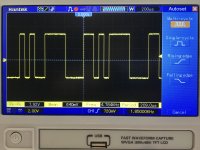
A cheap serial to USB interface should do the job but make sure its compatible with your OS, as ones using the PL23xx seem to have windows 11.
He probably has it set to 10x probe mode with the lines directly connectedThe serial data looks fine, Im just confused why your scope seems to say the signal is 80V peak to peak which is nonsense for RS-232. It should be 12V positive to 12V negative giving at most 24V peak to peak.
Not sure what a serial port would make of 80V peak to peak, but I suspect its just the scope reading wrong. If it gave a nonsensical DC bias then I could see how that could happen, but peak to peak, it must be 24V max.
A cheap serial to USB interface should do the job but make sure its compatible with your OS, as ones using the PL23xx seem to have windows 11.
Yeah, thats what I asked him to check. In post #22 its looking better but still not quite RS232 standard.He probably has it set to 10x probe mode with the lines directly connected
The ground is not the center pin. I have already found the center pin in my previous posts. I know that in my first photo you see that i use the center pin as ground but that was wrong. On all my last photos and videos i use the pin on the photo as ground. I also confirm that there is connectivity with pin 29 (ground) of z80 cpu.I would want to check the centre pin is 0v. You could find the pinout of the Z80 and check continuity between its 0V and the centre pin.

Not yet. I order all i want to build one and i am in waiting mode!Do you have an RS232 connection to your computer ?
