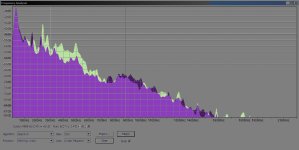Upcoming Events:
- VCF South West - June 14 - 16, Davidson-Gundy Alumni Center at University of Texas at Dallas
- VCF West - Aug 2 - 3, Computer History Museum, Mountain View, CA
- VCF Midwest - Sept 7 - 8 2024, Schaumburg, IL
- VCF SoCal - Mid February 2025, Location TBD, Southern CA
- VCF East - April 2025, Infoage Museum, Wall NJ
-
Please review our updated Terms and Rules here
- Forums
- Companies
- IBM Computers, PCs, Clones and Descendants
- Pentium (2nd and 3rd Generation) Class Machines
You are using an out of date browser. It may not display this or other websites correctly.
You should upgrade or use an alternative browser.
You should upgrade or use an alternative browser.
Pentium 2 - slot 1 heatsink removal
- Thread starter Divarin
- Start date
Divarin
Veteran Member
okay thanks.
Chuck(G)
25k Member
Yeah, you don't want to mess with the heatsink on Slot 1 CPUs. The P3s were really ugly; many used plastic fasteners to attach the heatsink to the PCB. Remove them and you're likely to find that they've become brittle with age and won't reattach securely. Had one such and I replaced the plastic thingummies with long 2-56 screws, nylon washers, springs and nuts. It works, but I wish I hadn't removed the heatsink to begin with.
Divarin
Veteran Member
I've been trying to find a suitable replacement fan that would put out enough airflow to keep a P2 cool but also not be so loud. I thought this would be a good fit: https://www.amazon.com/dp/B009NQLT0M and it was about the right size (I can't put it in the plastic fastener because that and its fan are sort of one thing, there's no way to remove that without just cutting it out.
Anyway so I'm okay with just ziptieing a fan to the CPU but the one above, although quiet, doesn't put out much air and it's unlikely to be sufficient to keep my p2 cool.
Has anyone else replaced a p2 fan with something quieter and if so can you recommend a fan I can try?
Anyway so I'm okay with just ziptieing a fan to the CPU but the one above, although quiet, doesn't put out much air and it's unlikely to be sufficient to keep my p2 cool.
Has anyone else replaced a p2 fan with something quieter and if so can you recommend a fan I can try?
Chuck(G)
25k Member
Not exactly, but I've got a server here that runs two 1GHz Slot 1 P3s. I placed a 120 mm fan above them (held on a plastic support). Works great and probably has much better airflow than any heatsink-mounted fan. And it's not noisy.
Plasma
Veteran Member
- Joined
- Nov 7, 2005
- Messages
- 2,073
Unfortunately any 40mm fan that moves a decent amount of air is not going to be quiet. It looks like you could probably use an 80mm fan and mount it to the heatsink using self tapping screws in the lower two fan holes, so they run in between the fins.I've been trying to find a suitable replacement fan that would put out enough airflow to keep a P2 cool but also not be so loud. I thought this would be a good fit: https://www.amazon.com/dp/B009NQLT0M and it was about the right size (I can't put it in the plastic fastener because that and its fan are sort of one thing, there's no way to remove that without just cutting it out.
Anyway so I'm okay with just ziptieing a fan to the CPU but the one above, although quiet, doesn't put out much air and it's unlikely to be sufficient to keep my p2 cool.
Has anyone else replaced a p2 fan with something quieter and if so can you recommend a fan I can try?
Chuck(G)
25k Member
From what I understand from the 3D printing people, the common 40mm fans aren't particularly durable, either.
HP on its P2 Vectras didn't bother with heatsink fans. Just some plastic ducting to let the PSU fan do the heavy lifting.
HP on its P2 Vectras didn't bother with heatsink fans. Just some plastic ducting to let the PSU fan do the heavy lifting.
Running hot air through the power supply wasn't much of a problem when a P3 550 (for example) used 40W at full load. Later on, they just used a case fan with the same duct work.
I have a few NOS dual fan heatsinks for P2/P3/Athlon slot CPUs and they are not very loud (fans are not worn out). Think I offered some for sale here a few years back.
I have a few NOS dual fan heatsinks for P2/P3/Athlon slot CPUs and they are not very loud (fans are not worn out). Think I offered some for sale here a few years back.
Chuck(G)
25k Member
And the HP Vectra power supplies had variable-speed fans connected to a thermistor on the motherboard. A nice arrangement. Some even had a third sense wire that would tell you during POST that the fan plug was disconnected.
In one of my Vectra towers, I'm running a 1.4GHz Celeron in a slocket. No problems at all. Compaq also used interesting non-CPU fan cooling on some of their systems.
In one of my Vectra towers, I'm running a 1.4GHz Celeron in a slocket. No problems at all. Compaq also used interesting non-CPU fan cooling on some of their systems.
Divarin
Veteran Member
One thing I'd like to have is a thermometer so if I do play around with other fans I can assure myself that I'm not running too hot, at least until I find a solution that works. I've tried searching for one but all I find are fancy LCD screen to display the value from modern CPUs that have a thermometer built in.
Another solution I've considered is using a buck converter (I have a few lying around looking for a use) to reduce the CPU fan voltage. Doing a little testing with my bench power supply around 8 volts seems to be a good compromise between airflow and noise but of course without a thermometer I don't know if it's really enough airflow (it's certainly is a lot less than what I'm getting right now at 12 volts). The airflow and noise at 8 volts is about the same as what I'm getting out of the new Noctura fan I got, and given that the P2's original fan is in a housing designed to channel airflow through the heatsink fins better than the Noctua fan that would be better. In other words it seems that running the original fan at 8 volts would be at least as good, if not better, than replacing with the Noctura.
But again, without a thermometer I would feel uneasy not knowing if I'm running too hot or not.
But what I'd rather have is a fan that pushes as much air as this original P2 cooling fan (at the full 12 volts) but does it more quietly.
So if anyone knows of a specific fan (a brand/model name, something I can search for and buy) that blows a lot of air quietly please let me know.
(or maybe I should just let the fan be noisy and put sound proofing inside the case, provided it doesn't block the air vents).
Another solution I've considered is using a buck converter (I have a few lying around looking for a use) to reduce the CPU fan voltage. Doing a little testing with my bench power supply around 8 volts seems to be a good compromise between airflow and noise but of course without a thermometer I don't know if it's really enough airflow (it's certainly is a lot less than what I'm getting right now at 12 volts). The airflow and noise at 8 volts is about the same as what I'm getting out of the new Noctura fan I got, and given that the P2's original fan is in a housing designed to channel airflow through the heatsink fins better than the Noctua fan that would be better. In other words it seems that running the original fan at 8 volts would be at least as good, if not better, than replacing with the Noctura.
But again, without a thermometer I would feel uneasy not knowing if I'm running too hot or not.
But what I'd rather have is a fan that pushes as much air as this original P2 cooling fan (at the full 12 volts) but does it more quietly.
So if anyone knows of a specific fan (a brand/model name, something I can search for and buy) that blows a lot of air quietly please let me know.
(or maybe I should just let the fan be noisy and put sound proofing inside the case, provided it doesn't block the air vents).
Chuck(G)
25k Member
On the system I'm sitting in front of, I used a cheap Chinese fan control module with the 120 mm fans. Has a temperature probe.
Divarin
Veteran Member
So I've been working on a solution for this and I thought I'd write a followup because it might help someone else who's in the same boat.
I think what I was mistaken about is thinking that "modern fans" are quieter than the fans from "back-in-the-day" (when this system was new). From my own recent experience I think that's not true, I think that modern fans are slower, and thus quieter. The improvements in PC cooling have been through temperature probes and micro-controllers that control the speed of the fan relative to what level of cooling is actually needed.
Now my Pentium 2 fan does have a "sense" wire and I have noticed that the fan noise increases slightly when it's under a heavier load (a little quieter at first, get a game running and the noise picks up gradually over time) but in general the fan is pretty noisy even in it's "quiet" mode.
I'm assuming that in order for this sense wire to work there must be a built in thermometer but I can't seem to tap into it to see what the temperature is, the BIOS setup does have a CPU Temp section but shows N/A (although it does show motherboard temp and CPU fan speed). Anyway when running DOS 6.22, and playing a game, I have no way of knowing what the temperature is. So I went ahead and bought a temperature probe/display because I figured whatever I end up doing to try to quiet down this loud beast I'm going to want to be able to reassure myself that it's still being cooled sufficiently. I don't want to rely on the fact that the computer hasn't locked up yet or shut itself down, I want some peace of mind.
I wasn't able to attach the probe where I wanted to, right in the middle of the "cooling chamber" of the heat-sink (see image in first post) because the wires going to the probe where too thick to fit between the fins and if I ran them over the fins it blocked the fan. What I ended up doing was putting the probe between the fins. I know this isn't giving me an accurate number but at least the change in temperature (as I try different things) should be reflected.
As a baseline I get about 35c after duke nuke'm 3d is running in demo mode for about 30 minutes, it seems to stabilize there.
Working with a bench power supply I decided on reducing the voltage to the fan from 12v to 8v, that seemed to be the best compromise between airflow and noise. I have a few tiny buck converters lying around that I got for another project and never ended up using, so I set one to reduce the voltage to 8v and using one of the connectors that came with the Noctura fan I built an adapter so I can wire in this buck converter between the motherboard and the CPU fan without having to cut the wires on the CPU fan. (It turns out this wire was actually built to do the same thing but using a resistor instead, but by the time I discovered that I had already cut the resistor in half so I just continued with the buck converter)
With the converter inline the fan is still fairly loud compared to what you'd expect on a modern PC but there's definitely something missing: a higher pitched whine. I think it was this whine that was getting on my nerves the most. When I was testing with my bench power supply I noticed this high pitched whine started to drop off around 8 volts and less.
The change in temperature? Well it's fairly significant actually, about +5c (so now at 40c) so I'm not sure if I can use this on a permanent basis. Keep in mind this isn't the actual CPU temperature this is the temperature of the air flowing out of the "cooling chamber" through the fins so the actual CPU temperature is probably quite a bit higher. Still I haven't had stability issues. I'm just wondering how much I'm affecting the longevity of my CPU if I let it run consistently at this temperature.
I'd also like it to get even quieter but I don't want it to get any hotter so I think this is the best I can do for now. The only other thing I might be able to do is make my adapter more complicated and add a bypass switch, so if I notice the temperature getting too high I can flip it and let the fan spin at full speed for a while. But I'm going to just try running as it is for now to see if that's even necessary.
I think what I was mistaken about is thinking that "modern fans" are quieter than the fans from "back-in-the-day" (when this system was new). From my own recent experience I think that's not true, I think that modern fans are slower, and thus quieter. The improvements in PC cooling have been through temperature probes and micro-controllers that control the speed of the fan relative to what level of cooling is actually needed.
Now my Pentium 2 fan does have a "sense" wire and I have noticed that the fan noise increases slightly when it's under a heavier load (a little quieter at first, get a game running and the noise picks up gradually over time) but in general the fan is pretty noisy even in it's "quiet" mode.
I'm assuming that in order for this sense wire to work there must be a built in thermometer but I can't seem to tap into it to see what the temperature is, the BIOS setup does have a CPU Temp section but shows N/A (although it does show motherboard temp and CPU fan speed). Anyway when running DOS 6.22, and playing a game, I have no way of knowing what the temperature is. So I went ahead and bought a temperature probe/display because I figured whatever I end up doing to try to quiet down this loud beast I'm going to want to be able to reassure myself that it's still being cooled sufficiently. I don't want to rely on the fact that the computer hasn't locked up yet or shut itself down, I want some peace of mind.
I wasn't able to attach the probe where I wanted to, right in the middle of the "cooling chamber" of the heat-sink (see image in first post) because the wires going to the probe where too thick to fit between the fins and if I ran them over the fins it blocked the fan. What I ended up doing was putting the probe between the fins. I know this isn't giving me an accurate number but at least the change in temperature (as I try different things) should be reflected.
As a baseline I get about 35c after duke nuke'm 3d is running in demo mode for about 30 minutes, it seems to stabilize there.
Working with a bench power supply I decided on reducing the voltage to the fan from 12v to 8v, that seemed to be the best compromise between airflow and noise. I have a few tiny buck converters lying around that I got for another project and never ended up using, so I set one to reduce the voltage to 8v and using one of the connectors that came with the Noctura fan I built an adapter so I can wire in this buck converter between the motherboard and the CPU fan without having to cut the wires on the CPU fan. (It turns out this wire was actually built to do the same thing but using a resistor instead, but by the time I discovered that I had already cut the resistor in half so I just continued with the buck converter)
With the converter inline the fan is still fairly loud compared to what you'd expect on a modern PC but there's definitely something missing: a higher pitched whine. I think it was this whine that was getting on my nerves the most. When I was testing with my bench power supply I noticed this high pitched whine started to drop off around 8 volts and less.
The change in temperature? Well it's fairly significant actually, about +5c (so now at 40c) so I'm not sure if I can use this on a permanent basis. Keep in mind this isn't the actual CPU temperature this is the temperature of the air flowing out of the "cooling chamber" through the fins so the actual CPU temperature is probably quite a bit higher. Still I haven't had stability issues. I'm just wondering how much I'm affecting the longevity of my CPU if I let it run consistently at this temperature.
I'd also like it to get even quieter but I don't want it to get any hotter so I think this is the best I can do for now. The only other thing I might be able to do is make my adapter more complicated and add a bypass switch, so if I notice the temperature getting too high I can flip it and let the fan spin at full speed for a while. But I'm going to just try running as it is for now to see if that's even necessary.
Divarin
Veteran Member
Chuck(G)
25k Member
Why not a simple PWM controller with thermistor probe? Cheap and effective.
I've got a couple of "Smart Fan" units that incorporate a thermistor right on the fan body and directly control the fan speed. The fan is a standard 2-wire DC model.
I've got a couple of "Smart Fan" units that incorporate a thermistor right on the fan body and directly control the fan speed. The fan is a standard 2-wire DC model.
Divarin
Veteran Member
Why not a simple PWM controller with thermistor probe? Cheap and effective.
I've got a couple of "Smart Fan" units that incorporate a thermistor right on the fan body and directly control the fan speed. The fan is a standard 2-wire DC model.
That's a good idea but from my experimentation it looks like I can't get this fan in particular to run quiet enough to my satisfaction while also providing sufficient cooling. I'd like it to be at least half as loud as it is now but also provide more cooling than it is now (with my buck converter in place).
So, looking around for different options one that seemed interesting was an eBay listing for a Pentium 2 at 400 mhz which has a non-riveted-on heat-sink and a standard biscuit fan for $20 shipped. Not only is it 100 mhz faster than what I'm using now but it also would give me more options with swapping out different fans (unless of course the stock one that comes with it is quiet already). So I'll start with that and probably do as you suggest and add a PWM controller.
Chromedome45
Veteran Member
If I remember correctly there not rivets they are hex head screws.
Chuck(G)
25k Member
Uh, yeah....but you know, when you lack the proper tool, a drill or hammer will work in a pinch...If I remember correctly there not rivets they are hex head screws.