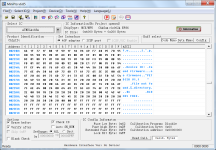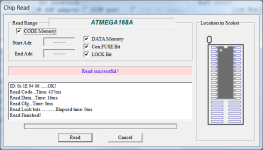giobbi
Veteran Member
Hi all,
I have an old PETdisk (not the newer PETdisk max). Years ago I saved the 3.0beta firmware in a folder with the idea to upload it as soon as I would use the PETdisk again.
Now I got back the PETdisk from its shelf and I decided to update it before to use.
This ended in a big mess: when I saved the firmware from the PETdisk page, I probably did a right click -> save as, something like that. It saved an html file instead of the bin file. I didn't pay attention at that and now, when I saved the file on my SDcard in order to upload the firmware, it bricked the PETdisk.
After few search I got a valid petdisk 3.0 beta firmware (thanks archive.org)... but, unfortunately, the firmware came without the bootloader (that wasn't released, afaik), so I can't program it even if theoretically I can program the ATMEL chip with my MiniPro programmer. I've also seen there's a github repository for that but it's unclear to me how it should work (no .bin files there) and honestly it's probably beyond of my skills.
I tried to upload the oldest firmware I found, the 1.00 that should be pre-bootloader, but for some reasons it doesn't work.
Does anybody who own an old PETdisk (with any firmware on it) could kindly can make a dump of the ATMEL chip content and send me here or in PM?
I have an old PETdisk (not the newer PETdisk max). Years ago I saved the 3.0beta firmware in a folder with the idea to upload it as soon as I would use the PETdisk again.
Now I got back the PETdisk from its shelf and I decided to update it before to use.
This ended in a big mess: when I saved the firmware from the PETdisk page, I probably did a right click -> save as, something like that. It saved an html file instead of the bin file. I didn't pay attention at that and now, when I saved the file on my SDcard in order to upload the firmware, it bricked the PETdisk.
After few search I got a valid petdisk 3.0 beta firmware (thanks archive.org)... but, unfortunately, the firmware came without the bootloader (that wasn't released, afaik), so I can't program it even if theoretically I can program the ATMEL chip with my MiniPro programmer. I've also seen there's a github repository for that but it's unclear to me how it should work (no .bin files there) and honestly it's probably beyond of my skills.
I tried to upload the oldest firmware I found, the 1.00 that should be pre-bootloader, but for some reasons it doesn't work.
Does anybody who own an old PETdisk (with any firmware on it) could kindly can make a dump of the ATMEL chip content and send me here or in PM?