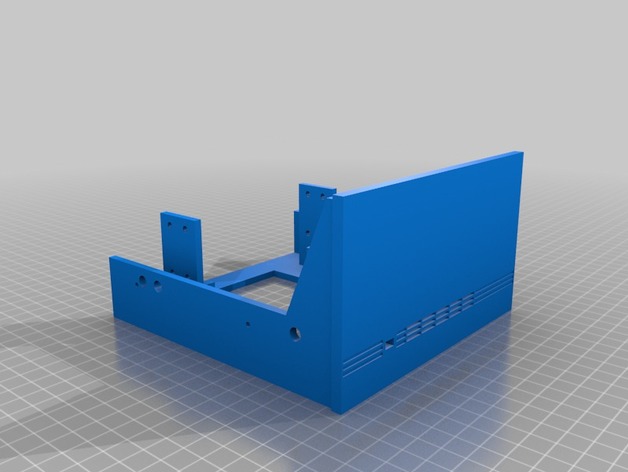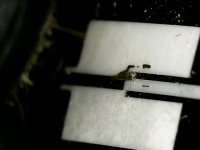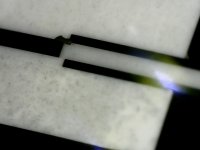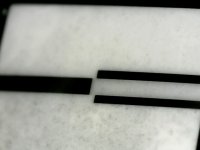cj7hawk
Veteran Member
Please help me mourne the passing of my Osborne 1 Double Density boot disk (original). I just finished repairing my O1 and had it booting nicely, and even the bad sector errors disappeared. So I pulled out my DD floppy disks and went looking for some kind of format utility on the other disks, and one disk just gave me read errors, so I rebooted, then my boot disk gave read errors. Pulled it out, and saw scratch lines around boot sector and where the disk had been seeking.
It was a tragic end - I can only assume something came out of the failed disk and attached to the head, which then destroyed my boot disk.
I tried washing away the head debris with the tears I wept, but that didn't work, so I tried cleaning with Alcohol, and that didn't work either, so I will have to take the disk apart and go looking for what happened. Should these disk drives be easily damaged by just reading and old disk? Is this a common fault?
It's the first time I've had a bad disk cause the drive to fail in an old computer in such a way.
So I'm going to try to get a Gotek going... Does anyone know what the sector translation order for an Osborne 1 disk image is? I can't boot so reading it from the BIOS is out of the question.
Thanks
David
It was a tragic end - I can only assume something came out of the failed disk and attached to the head, which then destroyed my boot disk.
I tried washing away the head debris with the tears I wept, but that didn't work, so I tried cleaning with Alcohol, and that didn't work either, so I will have to take the disk apart and go looking for what happened. Should these disk drives be easily damaged by just reading and old disk? Is this a common fault?
It's the first time I've had a bad disk cause the drive to fail in an old computer in such a way.
So I'm going to try to get a Gotek going... Does anyone know what the sector translation order for an Osborne 1 disk image is? I can't boot so reading it from the BIOS is out of the question.
Thanks
David