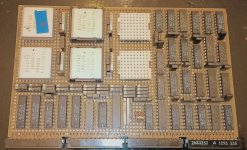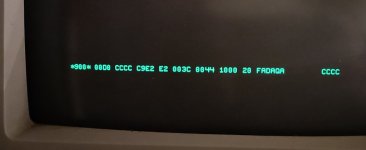MauriceH
Experienced Member
At the moment working on a 6580 S/36 system with dual 8" FFD-drives
Problem.....No Keyboard, damnn,We looked at that basement around but no keyboard to be found.
Must be a 15pin D-connector.
If any one has something useful laying around, let me know.
Try to hook up a XT keyboard by using +5V, Data, Clock, Reset, Gnd.
Think I need also a Kybd Acknowledge signal, as the system now hangs on Error 02.
First error code 01, Keyboard cable test , it now passes ,but error 02 is Physical keyboard test, it fails.
Problem.....No Keyboard, damnn,We looked at that basement around but no keyboard to be found.
Must be a 15pin D-connector.
If any one has something useful laying around, let me know.
Try to hook up a XT keyboard by using +5V, Data, Clock, Reset, Gnd.
Think I need also a Kybd Acknowledge signal, as the system now hangs on Error 02.
First error code 01, Keyboard cable test , it now passes ,but error 02 is Physical keyboard test, it fails.