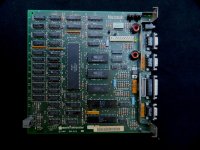dondi
Experienced Member
I have a Mac 128K Logic Board out of a Drexel Mac that shows a Sad Mac error Code of 04009. I opened it up and someone has done a strange job of replacing some RAM.
I have another 128K board that has original Apple RAM chips in it so I need that swapped onto the Drexel board.
Can anyone help with that service? I am in Los Angeles but willing to ship the boards.
Thanks,
Don
I have another 128K board that has original Apple RAM chips in it so I need that swapped onto the Drexel board.
Can anyone help with that service? I am in Los Angeles but willing to ship the boards.
Thanks,
Don