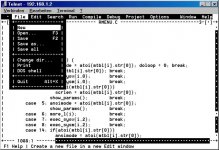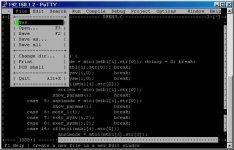Well, first of all, thank you for trying RMENU. However . . .
... It is likely that I don't understand something, but there were some problems. ...
. . . your assumption is indeed correct

But let's look further into the details:
- I can't exit the client. Ctrl-C doesn't work. Exiting server does.
That's a not a problem of RMENU, it's a client issue. If i got you right, you used the telnet client of linux. To properly close the connection, you would have to enter telnets "command mode". This is achieved by hitting the so-called "telnet-escape" character, which usually is "^[" (unless re-defined). Then enter the command "quit", which closes the connection and exits telnet. Alternatively, if you were running telnet under some windowing environment like e.g. KDE, you could simply close that window.
Closing down the server (RMENU) causes the TCP/IP connection to be disrupted. Of course the client detects that situation and in turn terminates itself as well. Even though this is possible, it is not the intended way to terminate a session.
- When reading files the space gives a space and not a pg/dn unless I hit enter.
That problem should not only have occured while reading files, rather any command character would only have become effective after hitting <RETURN>. This is again a client issue. To co-operate properly, the telnet client should be used in "single character mode". Under the linux telnet client, again enter the "command mode" by hitting "^[" (or whatever the telnet-escape character might be). Then enter "mode character"
(BTW: This advice you would have found in the manual  )
)
- It will not go to a DOS prompt. Instead it gives the following:
Code:
M:\ $rmenu
RMENU V1.0 listening as 192.168.1.109 on port 23
COMSPEC=C:\SYS\MS\COMMAND.COM
. . .
Bad command or file name
. . .
The example configuration file (RMENU.MEN) that comes with the distribution package assumes that your command.com can be found in the root directory of drive C:. As can be seen from the above listing, this is not the case on your mashine. Adapt RMENU.MEN to reflect the actual location of command.com and it should work.
... Right now I can't see a use for the program as FTP is very functional for what I do and requires very few keystrokes.
Well RMENU is inteded to remotely control (administer) a computer running under (MS-)DOS, while FTP tranfers files, which is a totally different kind of job.