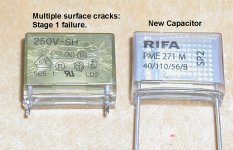Hugo Holden
Veteran Member
I have attached a photo of a stage 1 failure. The capacitor surface has multiple fine cracks.
At this point there is only mild water absorption & swelling and close inspection shows the surface is only slightly bulged.
In stage 2 there is moderate body swelling and destruction of more surface insulation.
Stage 3 it smokes.
So if you see stage 1, replace the capacitor and avoid future trouble, at least for some decades.
Also, about that Sewing Machine story. You will sometimes see X2 capacitors put across switches in series with line operated appliances, some industrial machines (how about a motor operated factory guillotine) as contact arc suppression. It is a very very bad idea. Because these capacitors can fail to a low resistance and spontaneously start up the appliance (as I witnessed myself), even though they are in theory supposed to fail open.
At this point there is only mild water absorption & swelling and close inspection shows the surface is only slightly bulged.
In stage 2 there is moderate body swelling and destruction of more surface insulation.
Stage 3 it smokes.
So if you see stage 1, replace the capacitor and avoid future trouble, at least for some decades.
Also, about that Sewing Machine story. You will sometimes see X2 capacitors put across switches in series with line operated appliances, some industrial machines (how about a motor operated factory guillotine) as contact arc suppression. It is a very very bad idea. Because these capacitors can fail to a low resistance and spontaneously start up the appliance (as I witnessed myself), even though they are in theory supposed to fail open.