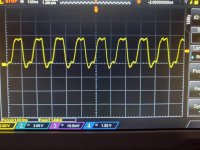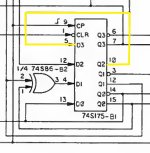falter
Veteran Member
Hi guys,
I have a low serial Apple II+I picked up a while ago that is completely stone dead - nothing comes up on screen, no beeps. I have a known good power supply attached, but have observed there is no clock signal anywhere. I tried swapping crystals, but same thing. Also swapped a 175 and 7486 to no effect. I'm wondering, am I down to the two transistors Q1 and Q2 at this point? Is there anything else that could prevent the clock from operating?
I have a low serial Apple II+I picked up a while ago that is completely stone dead - nothing comes up on screen, no beeps. I have a known good power supply attached, but have observed there is no clock signal anywhere. I tried swapping crystals, but same thing. Also swapped a 175 and 7486 to no effect. I'm wondering, am I down to the two transistors Q1 and Q2 at this point? Is there anything else that could prevent the clock from operating?