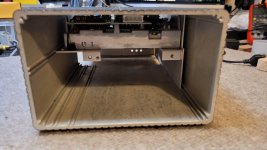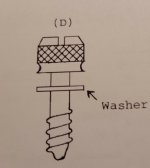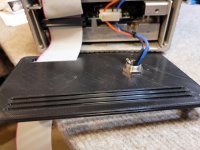Sol update:
Finished up refoaming my keyboard with pads from a Sun 4 keyboard. That was too much tedious work for me, but I managed through, got it done, put it back together and everything worked - so far as I've tested.
After more thorough testing and monitoring of the PSU this week, I deemed it a success without the need for any improvements or upgrades. All the voltages were stable, even the voltages going to the backplane. So, I got busy reassembling the PSU inside the case. I hate it when there's a screw left over. I then proceeded to apply power to the mobo. My variac to the rescue, even though I knew the voltages were good. The mobo slowly came to life without any fanfare, or electrical mishaps. That was good.
I then proceeded to apply power to the mobo. My variac to the rescue, even though I knew the voltages were good. The mobo slowly came to life without any fanfare, or electrical mishaps. That was good.
I plugged up a little LCD monitor I had from droning, and voila. I had the infamous carot > prompt. Wonders never cease! I issued a couple of the monitor commands and they seemed to work. Since I'm using Bob Hogg's DPM (Dual Personality Module), a few commands are different, and newer ones exist over the original plain vanilla Solos monitor. It was all good. Now I need a little composite-to-HDMI converter so I can use a bigger, modern display. I then plugged up power to the back-plane and added a 64K memory card, and a controller in. No sparks.
So success in little steps. The 45 yr old beast came back to life, without even a single spark, or whimper.
Next steps are to PC over to the Sol via a terminal access and transfer some images. Will also hopefully test a 51/4" drive using the VSG and see how that works in the coming days.
That's it for now...
Rick
BTW, that little switch you can partially see hanging out over the front of the chassis on the right is a toggle for either an underline _ prompt, or a block prompt. I had forgotten what it did. I had it mounted on the metal keyboard cover part. I refurbished it a little and put some shrink-wrap on the connectors for a little strength and avoid any shorting.



Finished up refoaming my keyboard with pads from a Sun 4 keyboard. That was too much tedious work for me, but I managed through, got it done, put it back together and everything worked - so far as I've tested.
After more thorough testing and monitoring of the PSU this week, I deemed it a success without the need for any improvements or upgrades. All the voltages were stable, even the voltages going to the backplane. So, I got busy reassembling the PSU inside the case. I hate it when there's a screw left over.
I plugged up a little LCD monitor I had from droning, and voila. I had the infamous carot > prompt. Wonders never cease! I issued a couple of the monitor commands and they seemed to work. Since I'm using Bob Hogg's DPM (Dual Personality Module), a few commands are different, and newer ones exist over the original plain vanilla Solos monitor. It was all good. Now I need a little composite-to-HDMI converter so I can use a bigger, modern display. I then plugged up power to the back-plane and added a 64K memory card, and a controller in. No sparks.
So success in little steps. The 45 yr old beast came back to life, without even a single spark, or whimper.
Next steps are to PC over to the Sol via a terminal access and transfer some images. Will also hopefully test a 51/4" drive using the VSG and see how that works in the coming days.
That's it for now...
Rick
BTW, that little switch you can partially see hanging out over the front of the chassis on the right is a toggle for either an underline _ prompt, or a block prompt. I had forgotten what it did. I had it mounted on the metal keyboard cover part. I refurbished it a little and put some shrink-wrap on the connectors for a little strength and avoid any shorting.



Last edited: