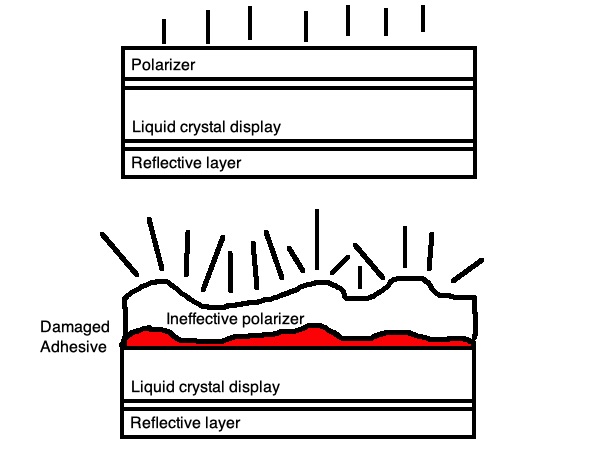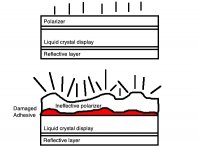kishy
Veteran Member
I have recently purchased three "untested junk" IBM Palm Top PC 110s from Japan. Two of the three have been received; the third is coming soon (I think I'll be getting the delivery attempt card today).
You may view pics I've taken so far here: https://imgur.com/a/3JbJDqG
So far I've had both of them completely apart and cleaned up battery leakage of the murderous little NiMH backup batteries. Both of them appear to be 100% functional except one has a trash screen. The third in transit also has a trash screen.
Edit: I kind of intended to put this in portables. If a mod is feeling bored, please shuffle it over there when you can.
You may view pics I've taken so far here: https://imgur.com/a/3JbJDqG
So far I've had both of them completely apart and cleaned up battery leakage of the murderous little NiMH backup batteries. Both of them appear to be 100% functional except one has a trash screen. The third in transit also has a trash screen.
Edit: I kind of intended to put this in portables. If a mod is feeling bored, please shuffle it over there when you can.