NeXT
Veteran Member
I've known about the existance of the ZX Spectrum for as long as I've played with my uncle's ZX81. It's basically the ZX81 on steroids and wipes the floor with the ZX81 in every possible way.
For all these years however I was never really interested in getting one because importing computers from Europe in particular can be very expensive and introduce all sorts of standard compatibility problems. The chance to cash out however came a few weeks ago when someone I know in the UK mentioned they were looking for a Toshiba Libretto. I had a 100CT I never used because I preferred the IBM PC110 so I asked if he wanted to trade the Libretto for a Spectrum as they were going to be cheap for him to get. An agreement was made and he ended up gathering and shipping for me a rather impressive setup that in the end cost me $100 ($70 to ship the Libretto and $30 for customs fees on the Spectrum, mind you, he paid a similar amount on his end so we were still even)
This past week I received a package.
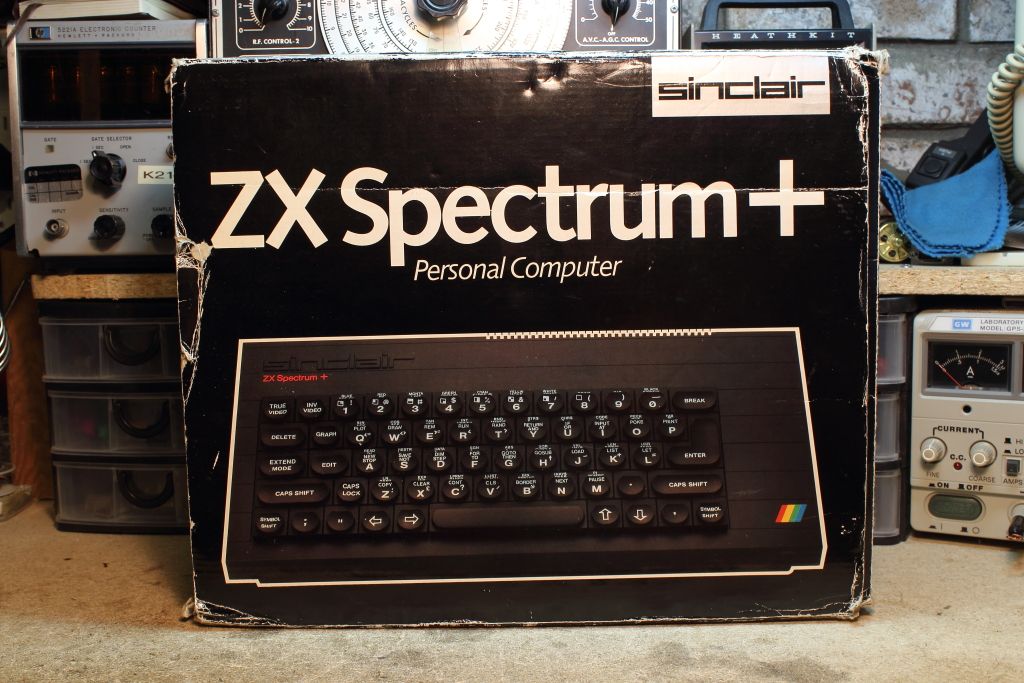
>>IMAGE<<
A ZX spectrum+. Basically a regular Spectrum with 48K ram and the improved keyboard. The PCB is otherwise identical to the original Spectrum.

The improved keyboard was still just as crowded and honestly was barely an improvement. It looks like the keyboard for my other UK computer, an Apricot Portable but these keys have much more of a rubber tactile response.

I also received a Protek Joystick interface. I have not read up about it but my assumption is that in one of its modes it will work with the mega-generic Atari joystick standard.

>>IMAGE<<
I also received the Expansion Interface 1. It came with a little bit of documentation but my goodness, I really love this in comparison to ANY of the expansions the ZX81 had. It's a very snug fit when attached to the computer and for even more safety against the connection flaking out you could take the rear two screws out of your Spectrum and there were holes in the expansion unit for the screws to go through and essentially semi-permanently hold it all together.

The expansion interface has a lone serial port, a rather strange daisy chain network interface and a passive connection for the spectrum's expansion port. I could attach even more peripherals if I preferred, however one of the biggest things the expansion supports is Microdrives and I just happen to receive one and a pack of tapes.

>>IMAGE<<
>>IMAGE<<
The drive was apparently tested prior to being shipped and on inspection it appears the roller is still in good condition however it could not read tapes. My suspicion is that the decayed foam pads were to blame so I replaced them.
So now the machine is ready to go but this is where being a computer from the Eurozone rears its ugly head. The first issue was power. The power brick I was given took 240v and gave me 9V 1.2A but here in Canada we use 120v unless you are running something like a dryer or a much, much larger computer. Interestingly enough the power brick was held together with screws.

I noticed there was three posts on the input side of the transformer but alas, when trying several combinations of wiring with the variac it appears that you couldn't just rejumper it for 120v. The idea here is that we will take out this old transformer and source a more suitable 120v AC adapter to gut and put in the old power brick with a new cord. The problem I have stumbled into so far however is that finding 9V DC adapters that put out more than 500ma are strangely hard to find. I'm sure I'll eventually find something.
The second issue was the video signal. The Spectrum natively outputs PAL in RF. I can eliminate the RF modulation with a simple hack in which you disconnect the modulator and directly feed the internal composite video signal to the RCA jack. No holes to be drilled. No nasty PCB addons.
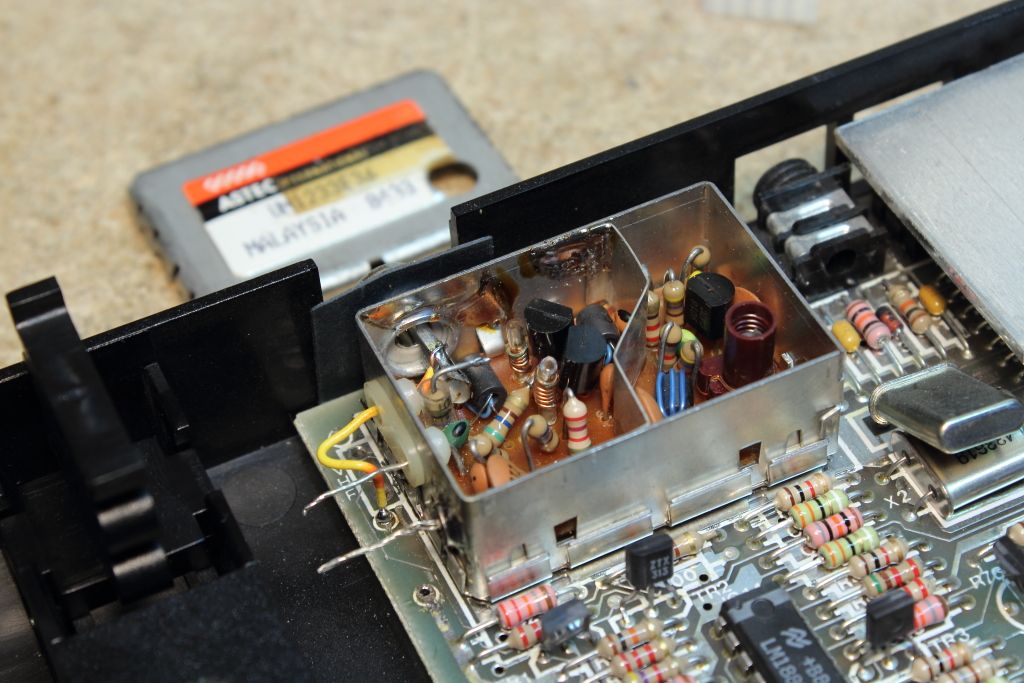
Now that I had composite PAL I was better but still I could not display it on my TV or any of my 1702's. In the end I have to resort to yet another computer to act as my monitor. Macs equipped with video options will support PAL but I don't keep those machines on my desks anymore. Instead I have an SGI O2 with the video module. Simply set the input to PAL and you're ready to go.
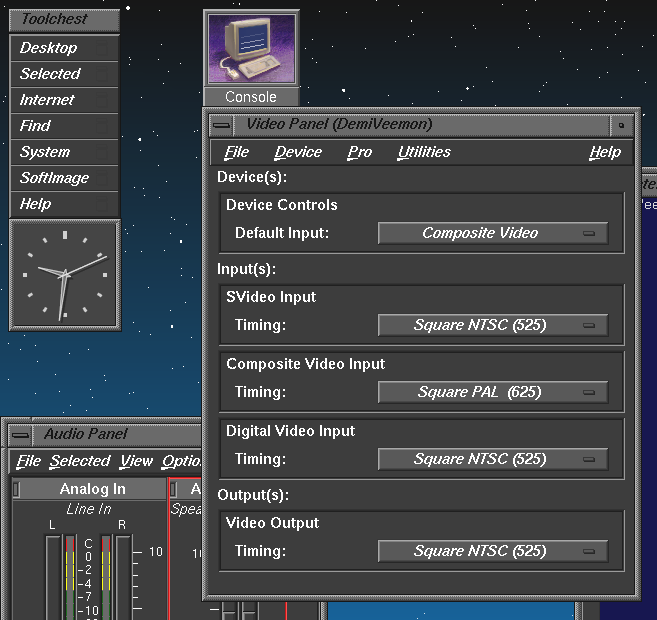
So here we are now with my Spectrum setup on my desk. Once I have the AC adapter sorted we can start looking up cool software at World of Spectrum and anything I find I want to more locally keep copies of I can store it to microtapes. Can't wait to have fun with this!

For all these years however I was never really interested in getting one because importing computers from Europe in particular can be very expensive and introduce all sorts of standard compatibility problems. The chance to cash out however came a few weeks ago when someone I know in the UK mentioned they were looking for a Toshiba Libretto. I had a 100CT I never used because I preferred the IBM PC110 so I asked if he wanted to trade the Libretto for a Spectrum as they were going to be cheap for him to get. An agreement was made and he ended up gathering and shipping for me a rather impressive setup that in the end cost me $100 ($70 to ship the Libretto and $30 for customs fees on the Spectrum, mind you, he paid a similar amount on his end so we were still even)
This past week I received a package.
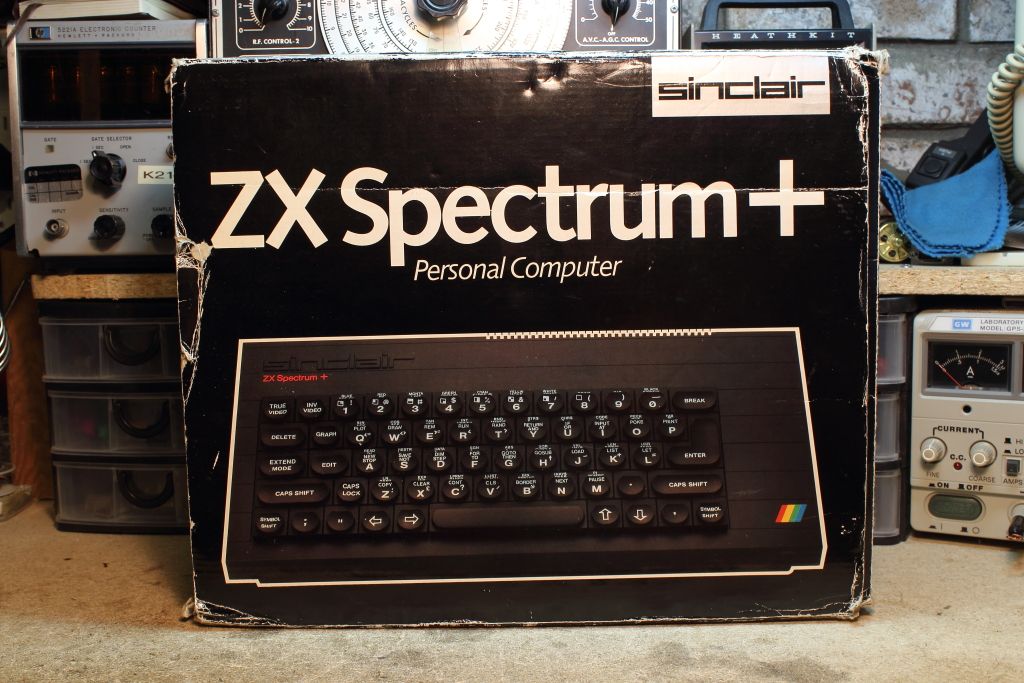
>>IMAGE<<
A ZX spectrum+. Basically a regular Spectrum with 48K ram and the improved keyboard. The PCB is otherwise identical to the original Spectrum.

The improved keyboard was still just as crowded and honestly was barely an improvement. It looks like the keyboard for my other UK computer, an Apricot Portable but these keys have much more of a rubber tactile response.

I also received a Protek Joystick interface. I have not read up about it but my assumption is that in one of its modes it will work with the mega-generic Atari joystick standard.

>>IMAGE<<
I also received the Expansion Interface 1. It came with a little bit of documentation but my goodness, I really love this in comparison to ANY of the expansions the ZX81 had. It's a very snug fit when attached to the computer and for even more safety against the connection flaking out you could take the rear two screws out of your Spectrum and there were holes in the expansion unit for the screws to go through and essentially semi-permanently hold it all together.

The expansion interface has a lone serial port, a rather strange daisy chain network interface and a passive connection for the spectrum's expansion port. I could attach even more peripherals if I preferred, however one of the biggest things the expansion supports is Microdrives and I just happen to receive one and a pack of tapes.

>>IMAGE<<
>>IMAGE<<
The drive was apparently tested prior to being shipped and on inspection it appears the roller is still in good condition however it could not read tapes. My suspicion is that the decayed foam pads were to blame so I replaced them.
So now the machine is ready to go but this is where being a computer from the Eurozone rears its ugly head. The first issue was power. The power brick I was given took 240v and gave me 9V 1.2A but here in Canada we use 120v unless you are running something like a dryer or a much, much larger computer. Interestingly enough the power brick was held together with screws.

I noticed there was three posts on the input side of the transformer but alas, when trying several combinations of wiring with the variac it appears that you couldn't just rejumper it for 120v. The idea here is that we will take out this old transformer and source a more suitable 120v AC adapter to gut and put in the old power brick with a new cord. The problem I have stumbled into so far however is that finding 9V DC adapters that put out more than 500ma are strangely hard to find. I'm sure I'll eventually find something.
The second issue was the video signal. The Spectrum natively outputs PAL in RF. I can eliminate the RF modulation with a simple hack in which you disconnect the modulator and directly feed the internal composite video signal to the RCA jack. No holes to be drilled. No nasty PCB addons.
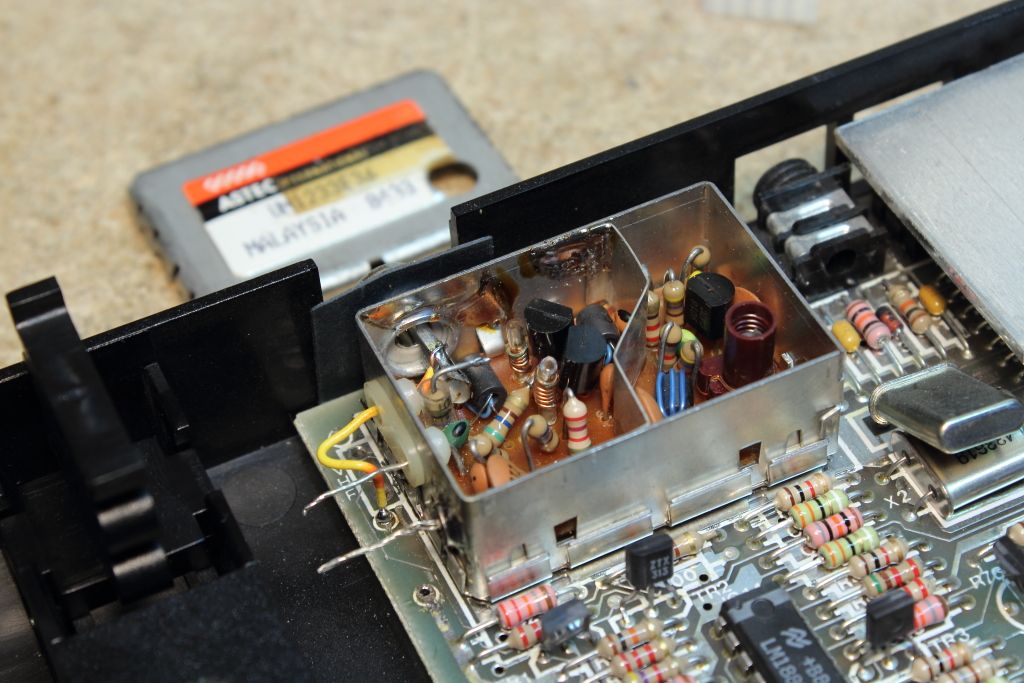
Now that I had composite PAL I was better but still I could not display it on my TV or any of my 1702's. In the end I have to resort to yet another computer to act as my monitor. Macs equipped with video options will support PAL but I don't keep those machines on my desks anymore. Instead I have an SGI O2 with the video module. Simply set the input to PAL and you're ready to go.
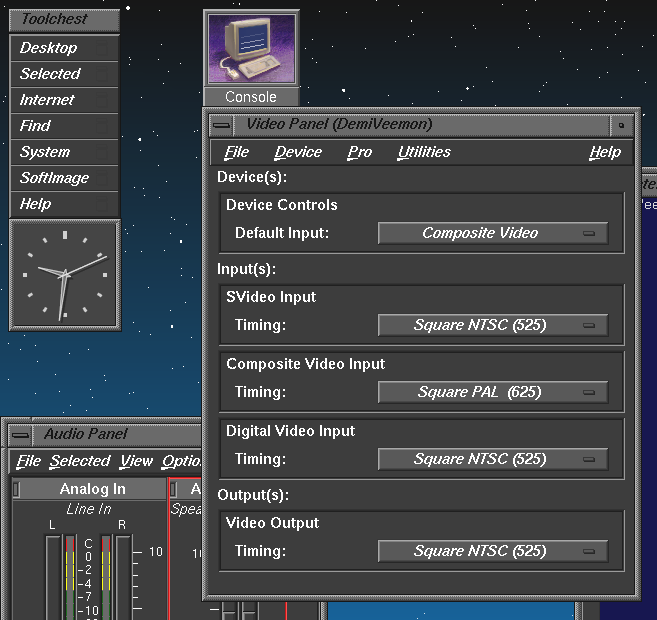
So here we are now with my Spectrum setup on my desk. Once I have the AC adapter sorted we can start looking up cool software at World of Spectrum and anything I find I want to more locally keep copies of I can store it to microtapes. Can't wait to have fun with this!

