VERAULT
Veteran Member
Can I just make a pass through adapter , basically a straight through but internally combine the two sync signals and use diodes for safety?





Im sure it wont work. But I want to say I exhausted its potential.It's nice that composite sync works on it. It's not to surprising in part *because* it has that oddball connector on it; there's at least some implication there that the monitor wasn't slavishly designed to *just* work with IBM PC compatibles.
I still think it's as pretty serious stretch that it'll work on a IIgs unless you find a secret digital/analog switch. Monitors that do digital and analog through the same physical plug aren't unknown, some models of the Commodore 1084 do, for instance, but they have switches to pick which format you're using.
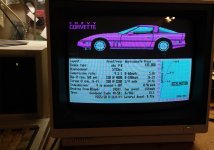

Sounds like you're looking for the Sony KV-1311CR. I have two, one working, one that needs some work. Supports both digital and analog RGB, I've used it with my Apple IIgs in the past (currently using the matching AppleColor RGB monitor because it matches the power/drive center on top of the system).The more I read about Analog RGB the more I feel its possible but not without extensive modification. And right now I have enough projects. So thats going to the back burner. I really would love a monitor capable of analog RGB without fully depending on the Apple monitor.
So I pulled down my Visual Commuter 1083 because I thought I remembered it having a round DIN RGB port.. Turns out it has a the same composite Round Din connector as Commodore. The machine had a standard DE9 RGB connector so thats what I made up next.
Here are some photos of it displaying CGA Test Drive for DOS on a compaq portable I. Nice thing about that computer is I can have the internal CRT, Composite video out and RGB out at the same time. Funny thing is the Composite output is only in black and white and I thought it would be color. I know there was a recent thread about that I should look into it.
View attachment 1242020View attachment 1242021
Trust me it looks much better in person. Taking photos of CRT screens is not easy.
The only thing is when I connected it up the image was shifted over quite a ways to the left but not a big deal.
So at this point I think I am going to button up the cable and call it a win for this monitor and RGB connection. I can always open it up and add to it at a later time.
Thanks everyone for all the help and pointers. This was a fun dive into RGB that I never really had done before.
Mick



Fantastic! Thank you for this! I figured the yellow was the intensity wire but it seems it doesnt have an intensity wire connected and instead its the H. sync. Strange.Hi all,
As requested, here is the pinout of the cable that goes with my Taxan RGB IIB Model 410-08 card. For the record, I use it along with a SONY KX-14CP1 monitor.
Connector pinout on the card (see PCB silkscreen) :
1 - Red
2 - Green
3 - Blue
4 - White & Black
5 - Not connected
6 - Yellow
Connector pinout on the Digital RGB Connector :
1 - Not connected
2 - Red
3 - Green
4 - Blue
5 - White & Black
6 - Not connected
7 - Jaune
8 - Not connected
As final note, the Digital RGB pinout from the SONY KX-14CP1 manual :
View attachment 1242376
Hope this helps
Regards,


Not lately but I do test the card when bought. From memory, the output was great, colors were okay & display was crisp.trash_44f Do you use your card at all? How is the picture quality?
Thank you. The issue might be my proto board temporary connector. I will solder up a real connector and test again with photos.Not lately but I do test the card when bought. From memory, the output was great, colors were okay & display was crisp.
Ok going back to the early posts of this Thread. I bought a bunch of new Large shelving to better store all my CRT monitors. While going through them I found a SONY PVM-1380. Now this unit DOES have the same connector but its labeled VTRThat is an 8 pin EIAJ. Commonly used for VTR but some monitors used it for RGB.
VTR connector:
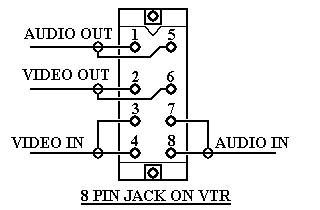


If it wants to live a long useful life it had better try a little harder!This monitor was clearly made for studio work, not for computer work. Why would it need RGB inputs?
