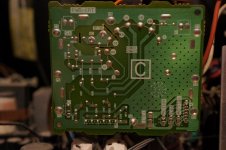Denniske1976
Experienced Member
Hi guys,
Dunno if this is the right section to post this, otherwise feel free to move the thread...
I've just picked up an Iiyama MF-8617T CRT and was quite happy that I've found one since I've used that BITD with my 486DX2-66 PC. Unfortunately when I switched it on I noticed three (kind of) vertical ghosting lines on the right side of the screen going all the way from top to bottom :-( Of course, no problem when I have my MS-DOS screen but in Windows, Word Perfect etc these are very annoyingly noticable.

So uhm, I was wondering: Is it very hard to get rid of these? I've tried a different VGA card and even switched from BNC to VGA cable but to no avail :-( Really too bad because this is one of my favorite screens from BITD.
Dunno if this is the right section to post this, otherwise feel free to move the thread...
I've just picked up an Iiyama MF-8617T CRT and was quite happy that I've found one since I've used that BITD with my 486DX2-66 PC. Unfortunately when I switched it on I noticed three (kind of) vertical ghosting lines on the right side of the screen going all the way from top to bottom :-( Of course, no problem when I have my MS-DOS screen but in Windows, Word Perfect etc these are very annoyingly noticable.

So uhm, I was wondering: Is it very hard to get rid of these? I've tried a different VGA card and even switched from BNC to VGA cable but to no avail :-( Really too bad because this is one of my favorite screens from BITD.