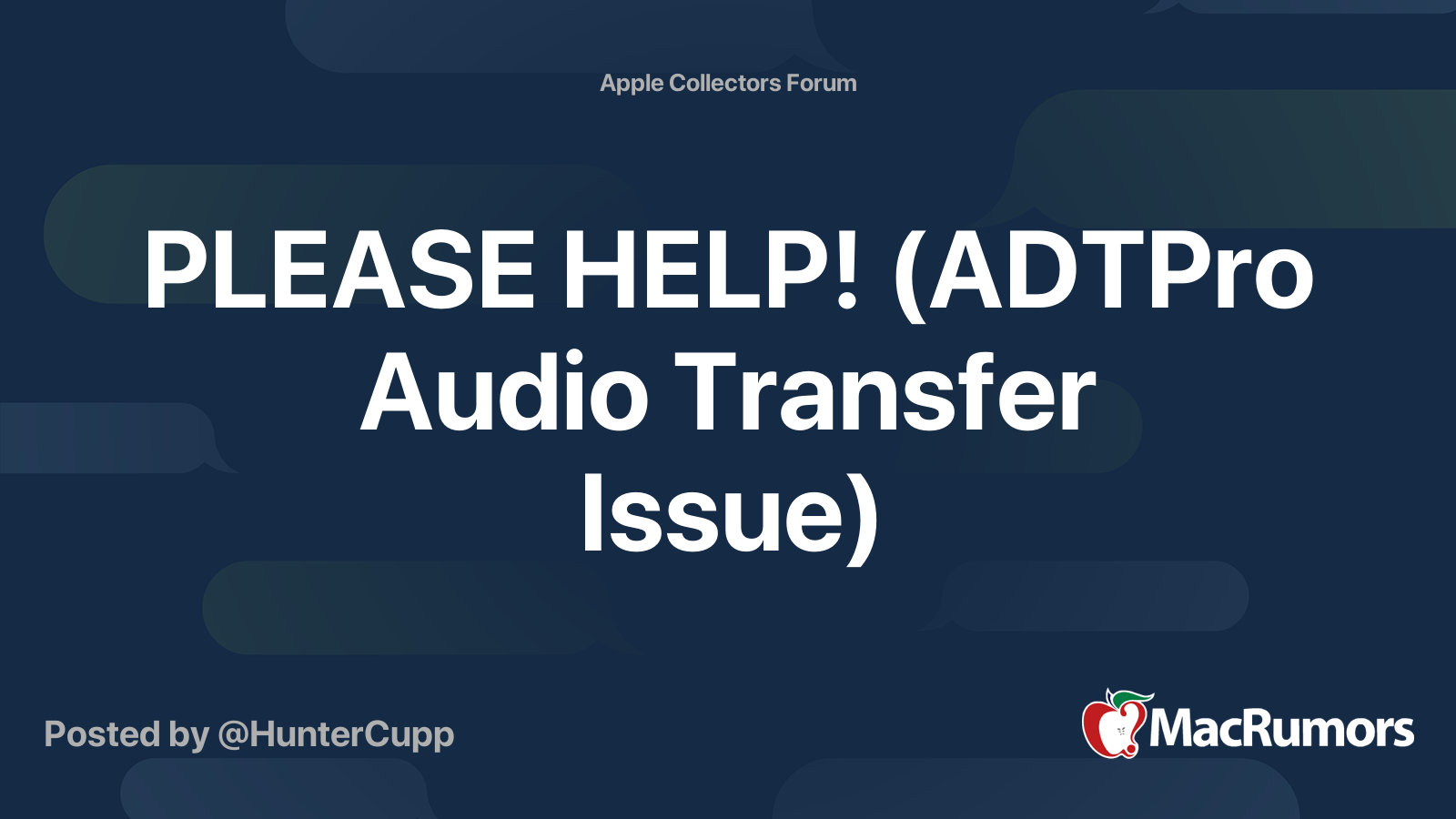Hello there, I would need an original Visicalc from 1979 for my Apple IIe. Where I can donwload some image or something similar? I have only experience from site https://asciiexpress.net/ where i can load programs from site directly to computer through audio cable. I can also load programs to floppy disk and run later without computer.
Unfortunately there is no Visicalc available for use on this site.
Thanks
Unfortunately there is no Visicalc available for use on this site.
Thanks