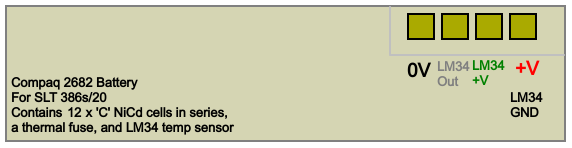nztdm
Experienced Member
Hello
I have a nice Compaq SLT 386s/20, but the power brick has died. (The power brick for the SLT 286 and 386s both look the same, but I am not sure if they are the same)
I have replaced the leaking caps, and tested most of the parts, but have had no luck fixing the power supply yet.
If anyone has a spare power supply, I would love to buy or trade for it.
Alternatively, the pinout to the power supply 6-pin cable (I can't reverse engineer it. Seems 'smart', and there is an unmarked IC in the 'smart' area of the power brick. I have some replacement UC80669 SMPS ICs coming, in case it's a primary side problem).
Or the pinout to the 4-pin battery, so I can power the machine from there temporarily.
I have a nice Compaq SLT 386s/20, but the power brick has died. (The power brick for the SLT 286 and 386s both look the same, but I am not sure if they are the same)
I have replaced the leaking caps, and tested most of the parts, but have had no luck fixing the power supply yet.
If anyone has a spare power supply, I would love to buy or trade for it.
Alternatively, the pinout to the power supply 6-pin cable (I can't reverse engineer it. Seems 'smart', and there is an unmarked IC in the 'smart' area of the power brick. I have some replacement UC80669 SMPS ICs coming, in case it's a primary side problem).
Or the pinout to the 4-pin battery, so I can power the machine from there temporarily.