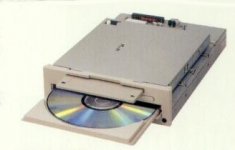Todd82TA
Experienced Member
I actually just mentioned this in another post. With a 233 (Pentium 2?) you should have NO problems running Windows 98 SE. That's what I run. I've got a 386 that runs DOS 6.22, and then I run pretty much all the other vintage stuff on the Pentium 2. I've got 256mb of ram, but you could easily get away with even 64mb. If I still have the two chips I took out of there, I'd be happy to send them to you for free if it's in the US. Otherwise, I'll still send it to you, but I'd want you to cover shipping.
Anyway, with Windows 98 SE, I have my computer auto-boot into DOS. As far as I'm concerned, it's basically still a DOS machine. Every once in a while I'll type "WIN" and it loads Windows 98 SE.
If you modify MSDOS.SYS (I believe) or either it's IO.SYS, there should be a line in there that says "Boot Gui=1" ... if you change that to a 0, it will boot to DOS directly. Works just the same as if you had DOS 6.22 installed. Windows 98 SE stores all of the DOS utilities in a seperate folder, I think it's under like Windows\Command. I think the DOS that comes with Windows 98 SE is basically called DOS 7.xx.
Windows 95 and Windows 98 STILL run on top of DOS, unlike Windows NT, 2000, and XP.
Anyway, with Windows 98 SE, I have my computer auto-boot into DOS. As far as I'm concerned, it's basically still a DOS machine. Every once in a while I'll type "WIN" and it loads Windows 98 SE.
If you modify MSDOS.SYS (I believe) or either it's IO.SYS, there should be a line in there that says "Boot Gui=1" ... if you change that to a 0, it will boot to DOS directly. Works just the same as if you had DOS 6.22 installed. Windows 98 SE stores all of the DOS utilities in a seperate folder, I think it's under like Windows\Command. I think the DOS that comes with Windows 98 SE is basically called DOS 7.xx.
Windows 95 and Windows 98 STILL run on top of DOS, unlike Windows NT, 2000, and XP.